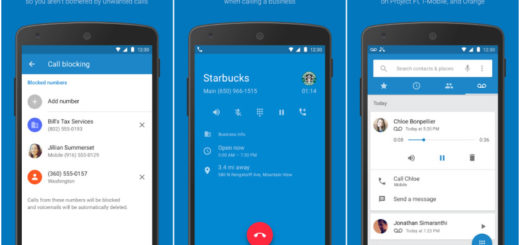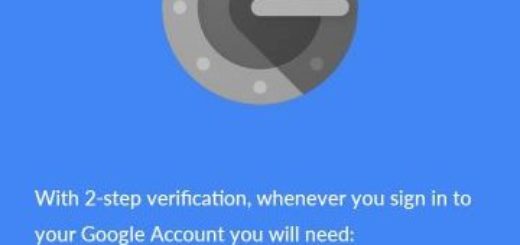How to Enjoy Galaxy S7 Edge Private Mode
The Samsung Galaxy S7 Edge model is one of those Samsung flagship phones that can rival Nexus devices when it comes to user interface and performance and buyers all over the world simply love it. If you are one of them too, don’t you imagine that you know everything about this handset. One of the most underrated features of Touchwiz on the Samsung Galaxy S7 and Galaxy S7 Edge is the Private mode.
Despite of the fact that the feature has been a part of Touchwiz right since the Galaxy S4 model, not everyone knows about it and it would be a shame to let it there, unused for a long time. Do you want to let me guide you? That is why I am here for!
I can assure you from the start that Private mode is a great way of hiding your sensitive and important files and photos in your S7 Edge phone from any prying eyes. You can also use some interesting apps for that, but I can assure you that Private mode on Touchwiz is better integrated and discrete, so most people will never know that you have some photos, videos, files and so on hidden anything from them.
So, here’s how to use the Private mode on the Samsung Galaxy S7 Edge to hide your important files and photos:
How to Enjoy Galaxy S7 Edge Private Mode:
- Launch the Settings app from your Home screen or from the app drawer;
- Tap Privacy and safety;
- Then, tap Private mode;
- Tap the toggle to enable Private mode;
- Tap an access type. My advice is to enable the Fingerprints option from under Alternative verification, but there are other options too;
- Private Mode supports several different media types including photos and videos, so if you want to add supported files to Private Mode, you must first turn Private Mode On;
- Go to the photo or file that you want to hide and only make viewable in Private Mode;
- Then, you have to select it;
- Up next, choose the Overflow menu button in the upper right;
- Select on Move to Private;
- Up to this point, the hidden content can only be seen when you enable Private mode on your Galaxy S7 Edge. For that, expand the Quick Settings panel from the notification shade and tap on the Private mode option;
- Then, verify your identify using the password/PIN or your fingerprint first before the mode gets enabled.