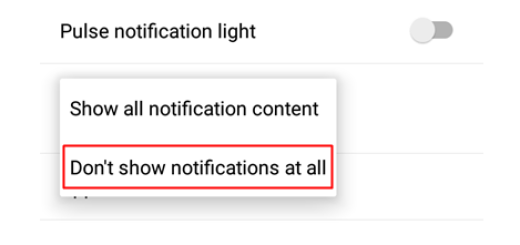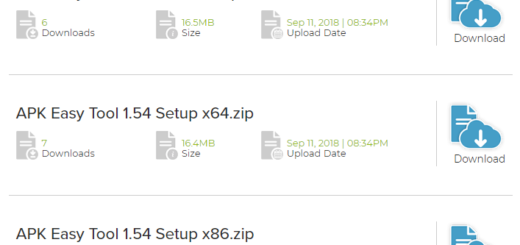Recover Data from Samsung SD Card on Windows
You know that SD cards are mainly used as mass storage for our Android smartphones. All our precious data files, such as picture, movies, songs, audio and other multimedia files end up being stored on SD card on the device to save space of internal memory. Despite of that, there are cases when things go wrong and you can lose all the data stored on it.
Is this your case as well? Don’t worry. All you need is a useful data recovery program and the issue can be solved. This program that I am telling you about recovers the data not only from a Samsung SD Card, but also from any kind of storage device, like a hard drive, or an SSD.
Well, Wondershare Data Recovery tool for Windows can really do wonders! The recovery tool allows you to have a preview of all of your lost data, which it searches deeply and then, choose to recover all of it or only the one’s that you require.
You can grab the free trial of Wondershare Data Recovery, take your time to test it out, and only if you like what the program has to offer, buy the full version too, which is totally worth it.
Recover Data from Samsung SD Card on Windows:
- For the start, take Wondershare Data Recovery tool for Windows from here;
- Launch Wondershare Data Recovery and let it load up;
- Now, the program will scan for all the lost data and files in your hard disk, making recovery much easier than ever;
- If you have any other devices like an SD Card to recover, then select the kind of recovery;
- Up next, you must click on Scan. This process might take several minutes depending on the files;
- After the scan is complete, preview all the lost and corrupt data, and either recovers it all or choose a selective recovery, which takes a bit more time, but it is worth it;
- Then, select the path you would want all the recovered files to go.
As you can see, you have already recovered your data from either your Samsung SD Card or any other storage device. Was it that hard? You know the answer to that!