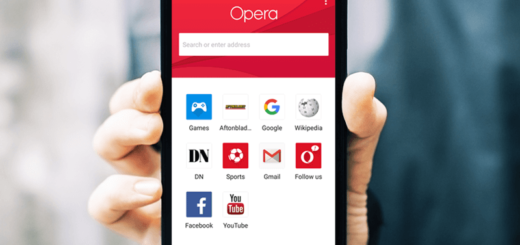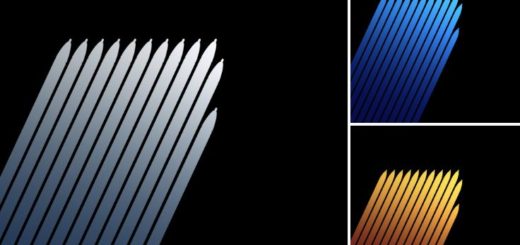Get Notification LED on your Galaxy S10 Plus via Edge Lighting+
The Galaxy S10 lineup surprised all of us this year. The company brings slimmer bezels with the Infinity-O displays, which puts the front cameras in a hole cut into the display. This cool display cutout lead to some really creative wallpapers centered around the hole-punch cutout on all the Galaxy S10 devices, but it isn’t all perfect.
Such a decision has brought a disadvantage many of us may not be wiling to accept. Yes, the Galaxy S10 Plus you own really doesn’t have a notification LED. The reason is simple: lesser space because of the Infinity-O display, although the rest of the sensors we expect are present on the handset, just as usual.
The LED Notification light is missing from the S10 Plus phone, so I know what you are thinking of. Is there a workaround to get it, or will there be an update and they will add it? Let me tell you from the start what you are expecting to hear: Samsung has officially made updated the Edge Lighting+ application which brings along the cutout notification LED feature for your smartphone.
So, without any further presentation, here’s how to get the camera cutout notification ring on your Galaxy S10 Plus:
Get Notification LED on your Galaxy S10 Plus via Edge Lighting+:
- Get the most recent version Edge Lighting+ app from Samsung;
- Install it and launch Edge Lighting+ from your application menu;
- Feel free to tap on Effect which would be an option present in the bottom bar;
- Here you’ll see a bunch of edge lighting effects which you can scroll through horizontally;
- Scroll to the very end of these effects. Tap on the effect called Eclipse;
- By doing so you would be able to see a preview of what the effect would look like on your handset;
- You may now tap on Done.
That’s just the start though. You may now change the color of the edge lighting effect, the transparency or the duration. These are quite some interesting tweaks to personalize the edge lighting effect according to your preferences, so have fun!