Galaxy S10 Plus: Add a configurable Energy Ring around the Camera Lens
3 min. read
Updated on
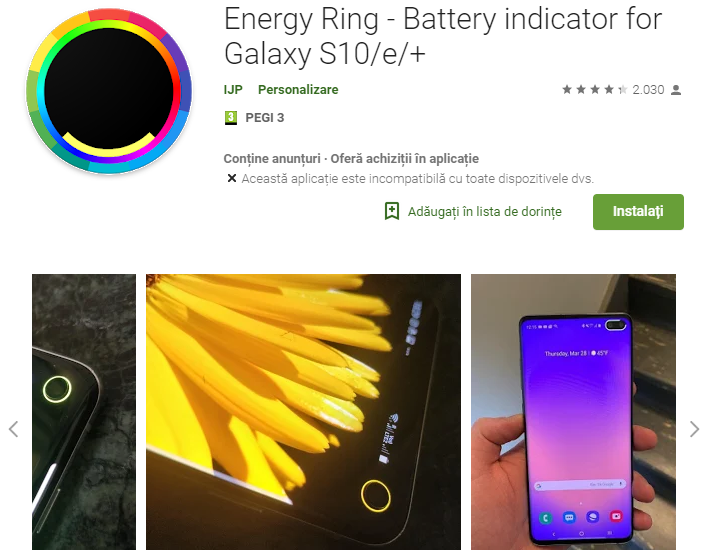
The truth is that the hole in the display of Galaxy S10 has divided users. Some are indeed glad for not having to look at a display with a horrible notch. Others refuse to accept the solution chosen by the Korean manufacturer. This is why plenty of third-party tools appear with solutions for all of us. I remember when I first read about the app Energy Ring. This one adds a ring of light to indicate battery level around the selfie camera cutout on Samsung’s latest Galaxy S10 phones and it might be what you need.
Yes, with Energy Ring, you could easily add a circle of configurable length around the camera on the Galaxy S10E or Galaxy S10 while the support for dual front cameras on the Galaxy S10 Plus was still being worked upon. Now, I am glad to tell you that the app was just updated to support the Galaxy S10 Plus, so it supports all Galaxy S10 phones.
It took a bit longer for the developer to add support for the Galaxy S10 Plus, that’s true. Your device has a larger, dual camera cutout, but it finally happened. And Energy Ring is becoming more popular as it makes great use of the hole-punch camera cutout on Samsung’s Infinity-O display.
The app practically activates the light strip that surrounds the hole-punch cutout to show you how much battery life your Galaxy handset has. You basically get a configurable Energy Ring around the camera lens indicating the current Battery level. And then, you can dive into the various configuration options.
An accent to your phone’s camera lens
So, you don’t only get a quick glance at battery info, but Energy Ring adds an accent to your phone’s camera lens. After installing it, you may change a few settings. Fell free to adjust the thickness of the ring, which direction it moves, and the colors that represent a range of remaining battery life.
You can also set the ring to automatically turn off when using a full screen app, which turns off the ring when you’re watching a video. You can literally assign any color you may think of for your favorite configuration. And besides that, a number of cool animations appear whenever a power source is plugged into your device.
Unfortunately, the ring doesn’t stay on when your Galaxy S10 Plus goes to sleep and the screen turns off, but I am OK with that. Energy Ring – Battery indicator for Galaxy S10/e/+ is my choice. What about yours?



User forum
0 messages