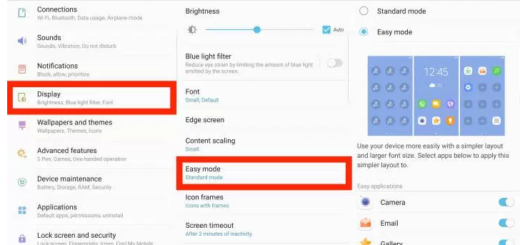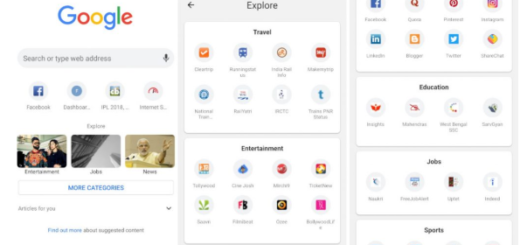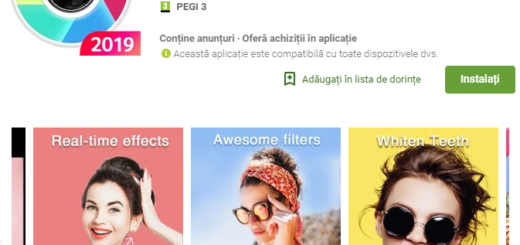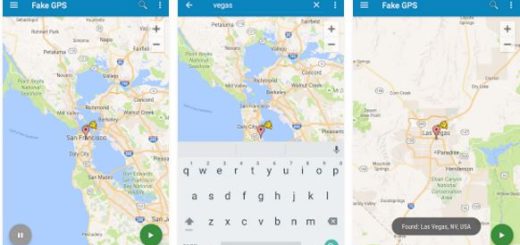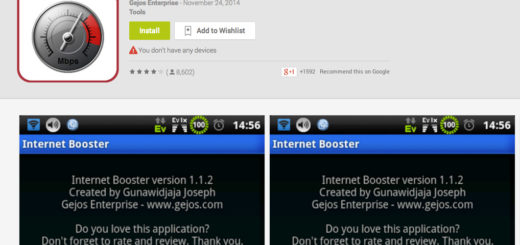How to Turn Off the Galaxy S7 Notification LED Light
Now, that Samsung’s latest smartphone is in the hands of millions of owners all around the world, I am getting more and more emails and questions about certain problems or changes that owners would like to apply on their device. Is not like Galaxy S7 isn’t an amazing choice, but you cannot be fully satisfied by the original settings. One of the changes that many users are interested on is about how to disable the notification LED.
You know how things work: it seems that the notification light constantly blinks when you have unread messages, emails, missed calls, as well as other sort of notifications, which should be nice. I say that it should and that isn’t all the time as long as these LED notifications inform you when you have a message without having to look at your Galaxy S7 screen, but the handset might also blink all night and this can be a nuisance.
Even more, even if it didn’t happen to me, I have heard several reports of it constantly blinking even when there’s no notification present, not to mention the privacy issue.
Unlike older Samsung devices, I must tell you that things are limited with Galaxy S7 as long as we have no chance to control what can use the notification LED light, or what colors flash, but we can choose to disable it in settings and avoid all the inconveniences.
Users can start by heading into settings by selecting the gear-shaped settings button in the notification pulldown bar. Once being in settings, just select the top column labeled “Device” then “Display” and find the option that says LED indicator. Have you found it already? Use the toggle to disable the feature and waste no more time!
That’s how easy things are this time, so don’t be surprised if all these operations take even less than a minute to be applied. And don’t forget that this is the very same area where you must head into in order to turn off touch sounds, control the brightness, to turn off the back and recent app button LED light and much more.
You may also like:
- Enable LED Notification On Google Nexus 6;
- Turn Off Notification LED on LG G4 or choose to Fix Notification LED Issues found on this handset;
- Disable these LED Notifications on LG G3 as well.