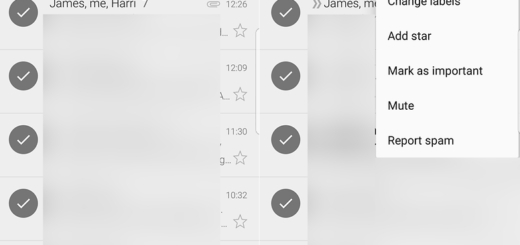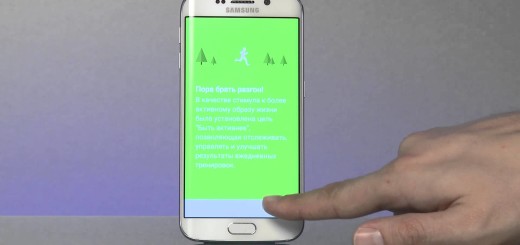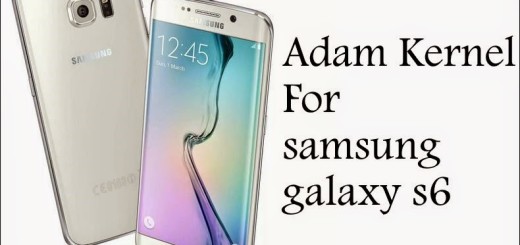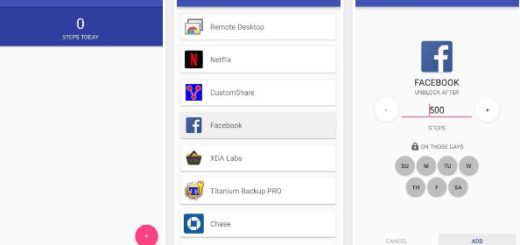Use Fake GPS location to Spoof Your Location
If you want to tell your Android smartphone and your apps that you’re in a different location than where you’re actually at, you probably already know that this isn’t any longer a simple dream. Quite the opposite, sometimes it is a must and you can use Fake GPS location to spoof your location in no time.
After all, Android is incredibly versatile – even it continues to surprise us all with more and more possibilities. Faking your GPS location is just another example of the fact that there are no real boundaries. There are many reasons you might have to want to spoof your location and I am perfectly aware of those desires of playing one of the many GPS-based games, of wanting to use YouTube TV even if you’re not living in an official launch city and the examples may continue.
We are though not supporting any illegal activity – that is something that we want to be clear about from the start! If your reasons are pure, then let me assure you that the actual procedure is as easy as pie. You don’t even need to root your smartphone, but an app such as Fake GPS location will make everything possible.
You just have to enable the “Developer options” in your Android‘s settings. If you haven’t done it already, enter into “About phone”, then in Settings, tap on “Software information” and hit the “Build number” about seven times to unlock it. Once done, you will see a message that days: “Congrats! You are a developer now.”
Use Fake GPS location to Spoof Your Location:
- Head to it in your Settings and scroll down until you see “Allow mock locations.” Make sure the box is checked;
- Take the Fake GPS location app;
- Open it;
- You will right away see a map. To change your real location, double tap the place on the map where you want the GPS to be sited then tap the Play button in the bottom right corner;
- Feel free to choose any spot from across the globe and tap Set location (remember that before doing this, you must turn off your Wi-Fi, or it might not work later);
- Now, you may access the Fake GPS location app through the notification panel, where you will see the exact coordinates you are spoofing;
- Now, there is nothing stopping you from using the apps you want to use with your new location. Just make sure that you spoof your location before actually entering the app;
- In order to turn off the mock location at any time, just enter back into the Fake GPS location app and tap Stop.
That’s it. Now you can spoof Your Location any time you want!