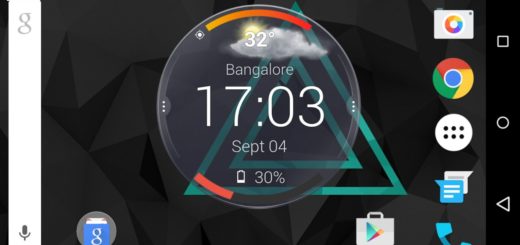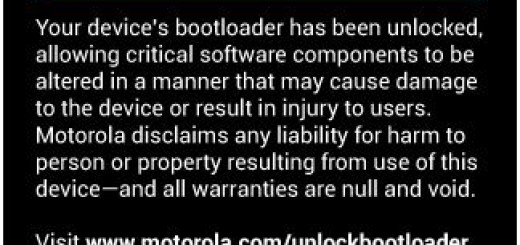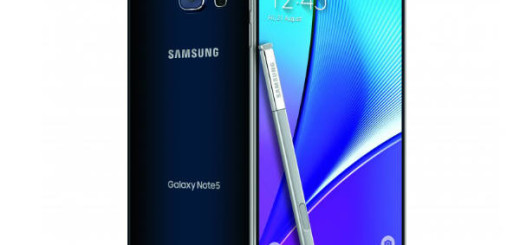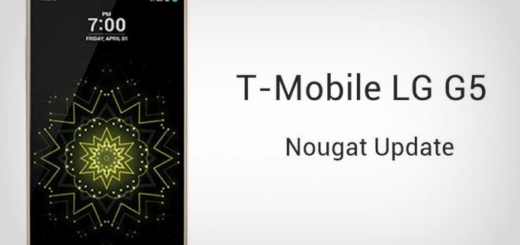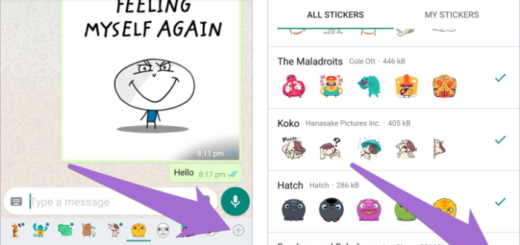Keep Messages under Control on Gmail
If dealing with messages as they arrive isn’t something that sounds familiar to you, then you’re probably one of those Android users who tend to ignore the inbox until it just can’t be ignored any longer. What that usually means is a massive amount of messages that you are supposed to deal with one-by-one and I don’t know about you, but I cannot imagine a more terrifying scenario than this one.
Manual deletion would take forever. I have been there too, with thousands of emails waiting to be sorted or deleted and even if you do it, you will still be short of storage space. Most text emails are small, so I bet that you’ve finally decided to delete the emails that have attachments, yet it’s a matter of hours to do it.
Don’t you have time for that? I get the point, but the inbox growing and growing isn’t an option either, so let me tell you that you may be surprised at how easy it is to delete thousands of Gmail messages with just a couple of taps.
How to Keep Messages under Control on Gmail:
- First of all, open up the inbox or folder you want to organize;
- Then, you need to long-press on an item and it’ll give you the option to select as many more as you want;
- I know that you like the idea, but be particularly careful with things you really want to keep, such as records of orders, payment confirmations, and so on;
- Finally, once you have the messages you want selected, you can easily choose to them, snooze them assign a label, mark them as important, you may also delete them, archive them or mark them as unread or spam;
- You may also just click the icon next to each email to select more than one rather than long-pressing.
Once you have them all under control again, you’ll deal with them as they start rolling in again, right? At least this is what I‘d like to believe now or, this procedure waits you every single time when things become messy.