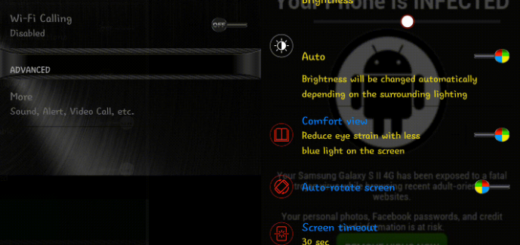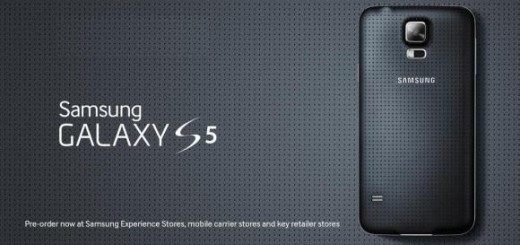Pixel 3: Lock the Video Camera to 30fps
If Google’s Pixel models are known for anything, it’s their photographic creativity and power. Speaking of that, the Google Pixel 3 cannot disappoint you. You know that the trend is for two or more rear cameras, with at least one of them usually being a 2x optical zoom lens. Anyway, who could care more about the trend when the best camera phone of the moment is precisely yours?
Pixel basically means camera these days and the Pixel 3 camera is just waiting to be discovered. You are a lucky one! Don’t even dare to feel like a newb in case of not knowing how to do it. This could be your first Pixel device, so it’s hard. And even if the Google camera seems simple enough, not everything is as basic as you are expecting it to be.
And it normally takes time to discover any new Android handset, not to mention one like the Pixel 3. If it’s getting a little more complicated than anticipated, here I am with fresh tricks you need to get to know it. I’ve got one for you right here:
Learn how to lock the Video Camera to 30fps
As you have probably seen up to now, the Pixel camera has an auto FPS mode (when in the default 1080p). This will switch up to 60fps if it sees a reason to – for fast moving action.
Well, it normally makes this switch during a video, changing the frame rate. The goal is to give smoother results on playback via the device, but you do get the option to lock to 1080/30p too. This might be useful for video makers and not only. If you want to use it too then you’ll probably be glad to find out that you can see the icon bottom left in the viewfinder in video mode. I told you that it’s there!
And if you are new to these, I get you! There is probably no better handset experience than what you can get from the Pixel 3 and Pixel 3 XL, so don’t be shy! Keep on exploring your smartphone and let me know if you need any help. That’s my job here!