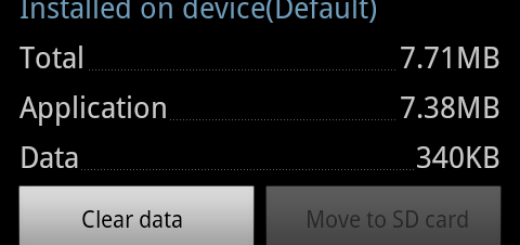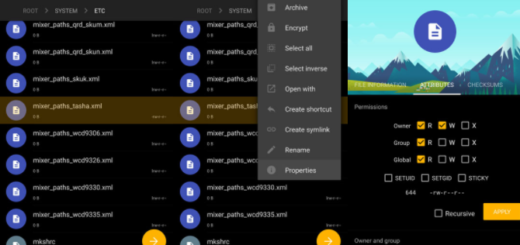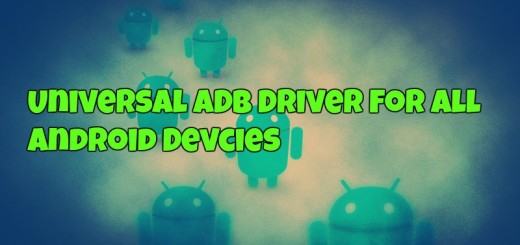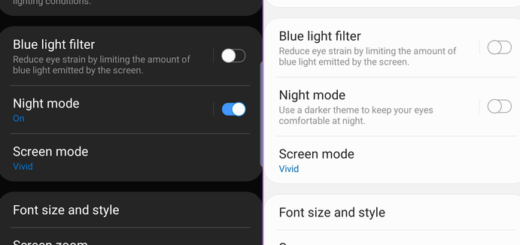How to Set Up OK Google Detection on Pixel 3 XL
Android handsets that respond to voice commands are a part of our life. You can stay informed and find out precisely what you need in time. Or you can change your driving destination without taking your eyes off the road.
On some devices, you can talk to your Google Assistant by saying “Ok Google.” Or you can also say “Hey Google”. Any settings for “Ok Google” also apply to “Hey Google” and that’s how the fun begins.
Don’t you know how to set up the OK Google Detection on your Pixel 3 XL? Here I am to guide you. And remember that the complete list of “OK, Google” commands has grown considerably over time, meaning there are likely things you can do with Google that you don’t even know of.
How to Set Up Ok Google Detection on Pixel 3 XL:
- At first, say “Ok Google”;
- At the top right, tap Explore & Your stuff and then More and then Settings and then Assistant;
- Under “Assistant devices,” select your Pixel 3 XL phone;
- Turn on Google Assistant;
- Then, also turn on Access with Voice Match;
- Remember that you should better teach Google how your voice sounds so no one else besides you initiates a search. For that, just follow the instructions to train your phone to respond to your voice;
- If the “OK, Google” command doesn’t seem to be working for you, then try tapping Retrain voice model, or Delete voice model and set it up again.
You can also enable “Ok Google” to work through a Bluetooth headset. And if you run out of ideas, ask your Assistant “What can you do?” and that long afternoon could become much more fun.
Or, don’t hesitate to squeeze the bottom half of your phone. Now, just ask a question or say a command. This trick lets you use your Google Assistant, but many have complain about the actual squeeze. If you also feel that there’s a problem, then it’s time to change how hard to squeeze. For that, open your Settings app Settings app and then System and then Gestures and then Active Edge.
Was this article helpful? Let me know your opinion in the Comments area below.