Download Inbox by Gmail 1.54.16 APK on your Android
2 min. read
Updated on
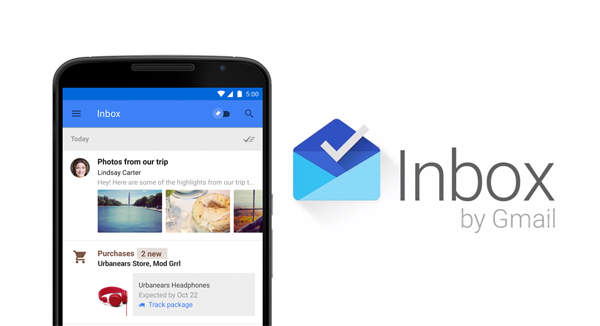
Your email inbox should help you work better, but instead it often buries the important stuff and creates more stress than it should. Inbox, built by the Gmail team, keeps things organized and helps you get rid of any potential stress that you might experience and since you already know all these and you love it, staying updated it’s the best.
This guide is ideal to download Inbox by Gmail 1.54.16 APK on your Android. You may take this update directly from the Google Play Store, if available, but you can also grab it from the link below if it is not yet available in your region. Only good things are waiting for you since Inbox by Gmail 1.54.16 APK comes with a few changes that I am sure that you are going to enjoy: you can finally get the most important information without even opening the message, Snooze emails and Reminders to come back when you are ready, not to mention all the fixed bugs and fixed crashes.
The changelog is tempting enough, but don’t forget to enable “Unknown Resources” for the procedure to work. As a part of the Android Operative system, there is a restriction that blocks installing applications outside the Google Play Store, yet you can easily solve this problem: you have to press the menu icon or button from the Home screen and tap Settings. Now, you should select Security (Android OS 4.0 or later) or Applications (Android OS 3.0 and earlier). Scroll down to see the Unknown Sources setting and then, the below steps are waiting for you:
Download Inbox by Gmail 1.54.16 APK on your Android:
- First of all, you have to download the Inbox by Gmail 1.54.16 APK right away;
- After that, copy it to your phone;
- Then, you need to open the APK from the pull-down notification menu on your phone or by browsing the “Downloads” folder on your phone’s file manager, of course, using your favorite Android file explorer;
- Now, Android will ask to Install the app as new or to overwrite the previous version retaining the data.










User forum
0 messages