How to Disable the LED Notifications on LG G3
3 min. read
Updated on
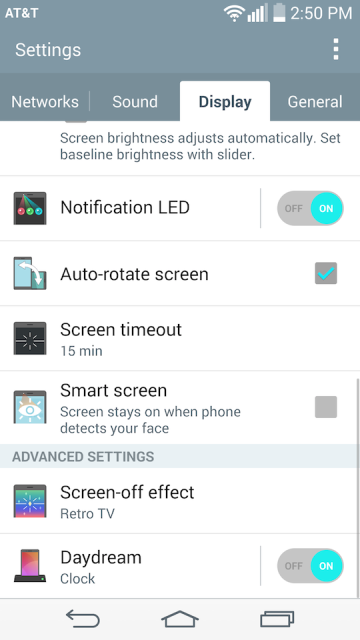
If you’re the lucky owner of a new LG G3, it’s time to accept the reality. We might have sounded too serious with that, but don’t worry, we are not saying it as a bad thing at all. The truth is that your handset is not all about hardware and impressive technical specs, but little things matter as well, even more than you are imagining. For example, do you know that you can disable the LED Notifications on your LG G3?
LG has thought about those of you who are sensitive to light or maybe you simply find these LED notifications annoying or you don’t want those around you to know if you have received a new notification. In one case or another, there is a special option that gives you the chance to disable the LED notification on your LG G3 whenever you might want.
In order to do so, just follow the steps from below:
How to Disable the LED Notifications on LG G3:
- Go to Settings;
- Tap “Display” followed by “Notification LED”;
- Now, it’s time to check on or off the items you want to use the notification LED;
- You can even tap Off at the top in order to turn it off completely.
It’s only up to you to make a choice: you can simply adjust or completely remove certain notifications from triggering the LED light and as you have seen, you can even turn it off entirely. And don’t forget that your LG G3 hides more features that you might be imagining.
Here we have more guides that will help you get more out of this impressive LG device! You can Disable LG G3 OTA Update Notification, Use Quiet Mode on LG G3, Fix Lag on LG G3 (No Root Required), Use Knock Code on LG G3, Easily Use LG G3 as a TV controller, Use Legacy Menu Button on LG G3, Turn off Smart Bulletin on LG G3, Customize On-Screen Buttons on LG G3, as well as learn how to take a screenshot on LG G3.
Moreover, don’t forget that protection is essential, so don’t hesitate to choose from the Best LG G3 cases!
And if something bad happens and your plans don’t turn out to well after trying to root your LG G3 or apply other unofficial operations, here we’ll show you How to Unbrick LG G3, How to Hard Reset it or How to Enter recovery mode on your LG G3.










User forum
1 messages