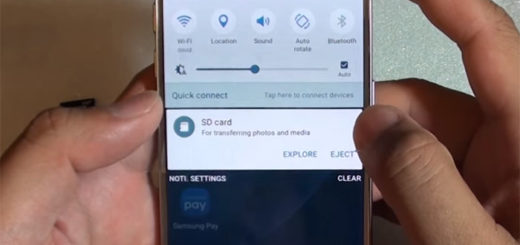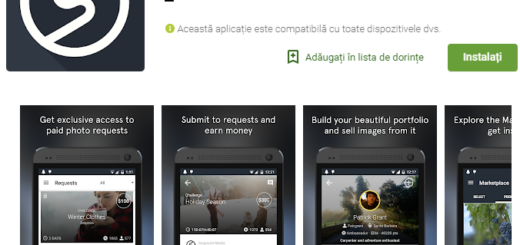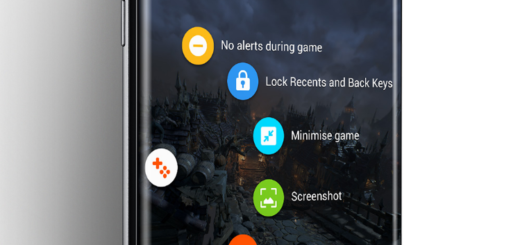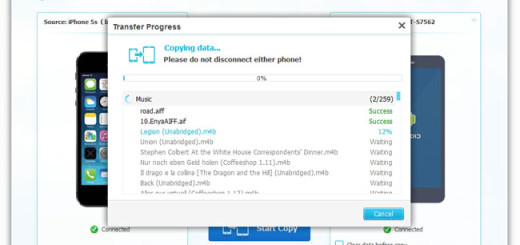Learn to Use Google Assistant to Keep Up with All Fresh News
There’s one thing I have learned about Google Assistant since its debut: you might like it or hate it and those around you cannot do anything to help you change your mind. This guide is ideal for those in the “like” category since it shows you how convenient is to use Google Assistant to keep up with all fresh news that you interested about.
Of course, this Assistant can do all sorts of handy stuff – such as providing provide weather and traffic updates, performing calculations and conversions, sending quick messages, playing music, and so on, so why not using it for such a purpose too?
Google Assistant is artificial intelligence at your fingertips and it isn’t at all complicated to know what to ask. And since Google Assistant is available on Android devices running Android 5.0 or higher, on a few Chromebooks or home speaker products and even on iOS devices via a downloadable app, what are you waiting for? I am sure that your device is in the list too.
This time, simply asking your Google Assistant “Tell me the news” gets you a full roundup of the latest news. Is this way too general for you? Well, I know that the possibilities are practically endless and if this tend to bother you, then don’t hesitate to specify a news provider for more specific results or even a category (e.g. “Listen to political news”). Aren’t things much better this way?
Don’t hesitate to use voice commands if you want to pause, to resume, or stop playback with the usual voice commands. And if your wish is to only get news on a very specific topic, then Google Home speakers and smart displays are perfect for that. What you must do is to fire up Assistant and say the magical words: “What’s the latest news on ….” and be sure that your device will promptly read you excerpts from Google News stories on the topic of your choice, letting you know the source for every single story.