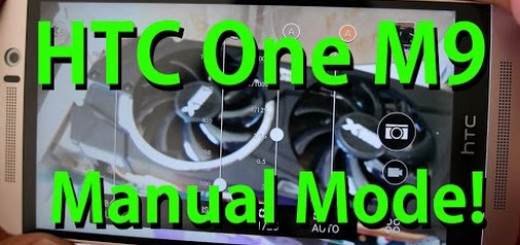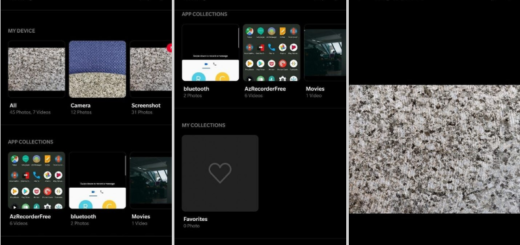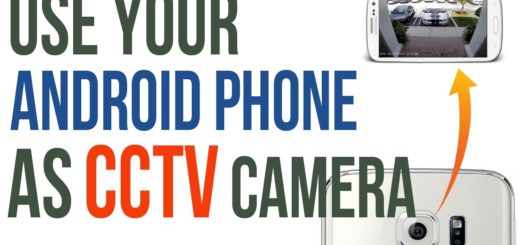OnePlus 6: Enable Double-tap Power Button to Open Camera
With an amazing look and a compact body, top performance, and surprising features, the OnePlus 6 device is a compelling smartphone option, so I know that you don’t regret your choice. You get the very best, so there is no surprise into discovering that the OnePlus 6 handset is one of the company’s bestselling flagships up to now.
However, the software experience isn’t exactly identical in all regions. Let’s take India’s example, where the double tap power button gesture to launch the camera has been disabled. This is due to some laws that require smartphones to have a triple-tap power button gesture to dial emergency services.
OnePlus has therefore disabled the double tap gesture from the Power button in order to prevent users from accidentally dialing emergency services, yet you can enable it back. After all, double tapping the power button to launch the camera is available everywhere other than India, so I know that it is a little frustrating.
For this to be possible, note that your device should be rooted with Magisk installed. This is a must since the feature can be enabled via a Magisk module created by XDA Senior Member anirudhnyg, so you have no other choice. However, days with fear of rooting are long gone, so let me be your guide and show you how simple is to make the desired change:
How to Enable Double-tap Power Button to Open Camera on your OnePlus 6 device:
- Firstly, grab the OP_System Mod 1.2.zip. You’ll receive a file named OP_System Mod 1.2.zip;
- Launch the Magisk Manager app on your smartphone;
- Next, you must tap pull the side menu drawer with a swipe from the left edge of your screen. You can also access this menu by tapping on the hamburger menu icon;
- Go to the Modules section;
- Here you have to tap on the floating + button at the bottom;
- Browse to the downloaded zip file, tap on it to install the module.
- Reboot your device once the module is installed;
- Now, just enter into Settings > Buttons & gestures > Navigation bar & gestures and you’ll find the setting labeled Press power button twice for camera waiting to be used.
The developer claims the feature also works on the OnePlus 3 and OnePlus 3T smartphones, so give it a try and let us know if it works for you in the comments below!