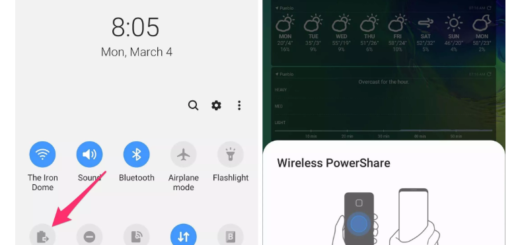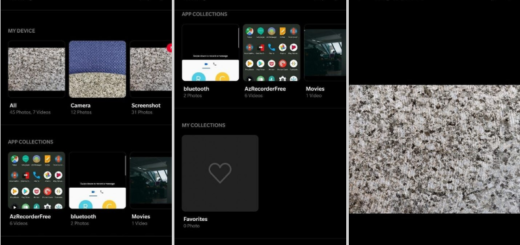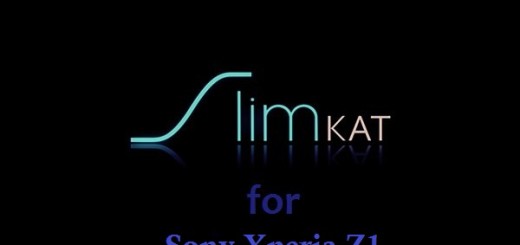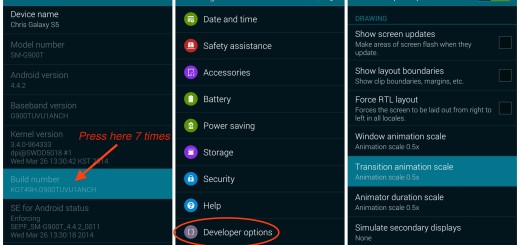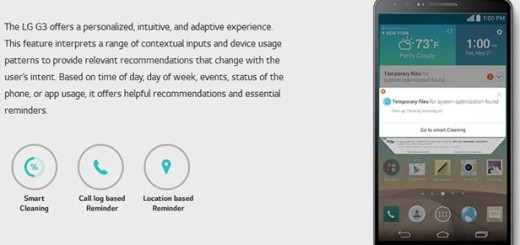How to Enable All Lockscreen Weather Effects on your LG
LG phones have a special feature that displays weather effects on the lock screen of their devices. Most OEMs simply have a small icon next to the time or date, but LG does more than that. I like how the company decided to add full visual effects to whatever lock screen image you have chosen. And with a small build.prop tweak, you can enable all lockscreen weather effects on LG devices.
The procedure can be applied on various LG phones like the LG G7 ThinQ, LG V40, LG V30, LG V10, LG G6, and not only. To be more precise, this works as long as the device has an LGKeyguardEffect.apk in the /system/priv-app/LGKeyguardEffect/ folder.
To make sure that you do own a compatible device, just enter into Settings > Apps & notifications and choose to Show system apps. In the list of apps, you should find one named com.lge.effect. If you do, it means that LGKeyguardEffect.apk is present on your device and you can apply the below steps.
And there’s one more thing standing between you and getting to the actual procedure. Getting ready also means having a text editor and a file browser which can access the root directory. Most of the latest file browsers come with an inbuilt text editor. If you don’t know what to choose, the BuildProp Editor is my suggestion that I am sure you will like it a lot.
How to Enable All Lockscreen Weather Effects on your LG:
- At first, you need to take the BuildProp Editor;
- Now, tap on the three-dot menu button in the top-right and select + New;
- In the text field under Name, add ro.build.brand_dsny and under Value, add true;
- Save the changes you’ve made;
- Up next, reboot your device;
- Then, grab the AllWeatherEffects.zip Magisk module to your device;
- Launch Magisk Manager, pull the side menu drawer by swiping from the left edge of the screen or tapping the hamburger menu button in the top-left and head over to the Modules section;
- Tap on the yellow + button at the bottom and select the downloaded magisk module;
- With the module finally installed, tap the Reboot button and let your device reboot;
- Now you should be able to see lockscreen weather effects on your lock screen. For that, however, you must enable the feature first under Settings > Lock screen & security > Customize Lock screen > Weather animation.