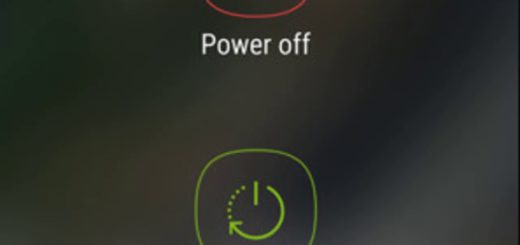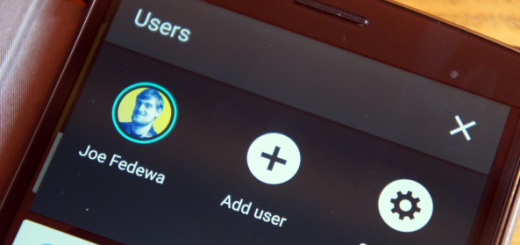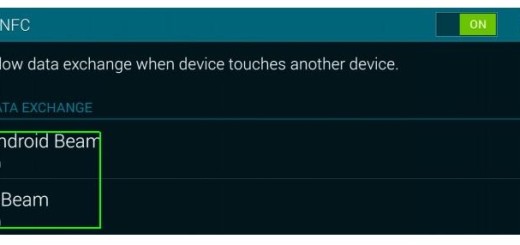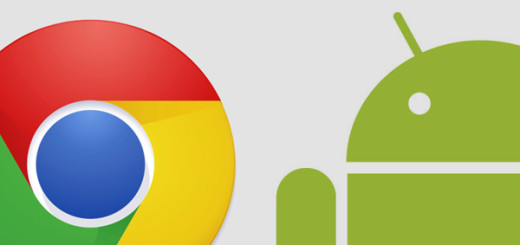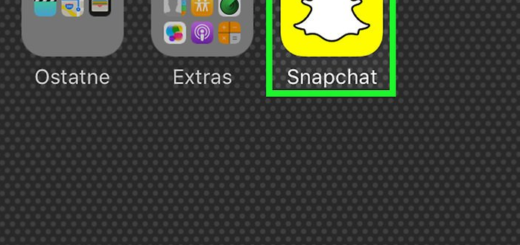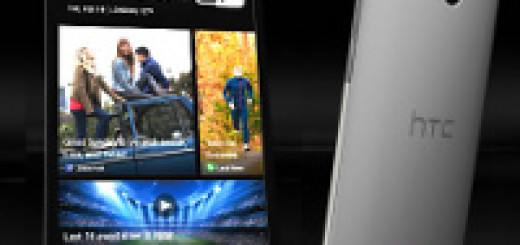How to Reduce Screen burn-in for LCD Screens
There are many display types used in smartphones: LCD, OLED, AMOLED, Super AMOLED, IPS, along with others that are less frequently found on smartphones these days, such as TFT-LCD. Liquid Crystal Displays aka LCD Screens are more and more popular and as you can guess from their name, they pretty much refer to the array of liquid crystals illuminated by a backlight, and their relatively low-cost makes them highly present.
LCDs also perform quite well in direct sunlight, as the entire display is illuminated from behind, but does suffer from potentially less accurate color representation than displays that don’t require a backlight, while the screen burn-in is a real problem that needs to be fixed. This isn’t only happening to you.
When compared to an LCD display where there’s a backlight behind the entire display panel, AMOLED’s individual pixels are a light emitting diode which produce their own light. The screen ghost problem that you are worried about normally appears when phosphor compounds that emit light to produce images lose their intensity with prolonged use.
Moreover, the irregular use can “burn” an image onto the screen which will be visible all the time, so it makes perfect sense to discover that the issue happens most often on AMOLED screens. This doesn’t mean though that LCD displays don’t have their own share of such issues, so how to reduce them in the first place?
I recommend you a tool known as LCD Burn-in Wiper as it can easily clear the LCD screen burn-in of your smartphone. The app comes with a special Color rotation mode, along with a White mode, a sticking check option in order to verify the sticking condition of the screen, a timer or Auto shutdown settings to specify the app to end automatically, so I am sure that you will get used to it in no time.
Besides that, the reviews are quite promising too: many users claim that the app, unlike others, actually worked and most of the burned-in icons that they were worried about disappeared. Would you give it a try too? Grab the LCD Burn-in Wiper app from Google Play right away.
What other tips do you know for reducing Screen burn-in for LCD screens? Tell us about them in the comments.