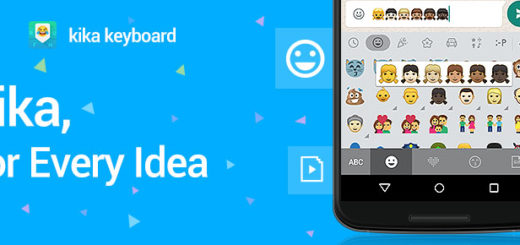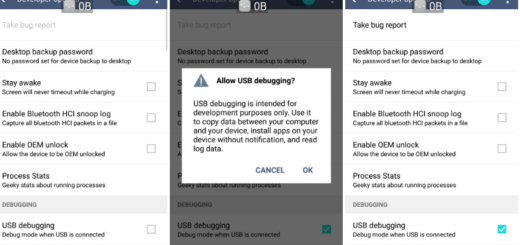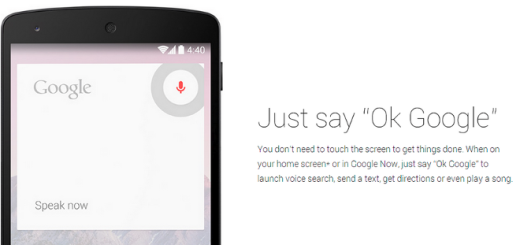How to Change Your Voice on Snapchat Using Speed Modifiers
I still remember when Snapchat has unveiled a tool that allows users to put a range of special effects on their videos. Known as ‘Speed Modifiers’, the tool allows you to slow down, fast-forward, or rewind, simply by swiping sideways after taking a video in Android.
Is this what you want? After all, some Snapchat lenses already have voice-changing functionality built-in, but the idea of voice filters and special effects is always tempting. Am I right?
Also read: Learn to Unlock the Hidden Game of Thrones Snapchat Filter
How to Change Your Voice on Snapchat Using Speed Modifiers:
- For the start, you need to open the Snapchat app;
- Double-tap the Snapchat camera page. You will now be able to use the front-facing camera;
- Then, you need to tap and hold the circular button to record a video. A red line will fill the circle around the filter when the video is recording. Release your finger to stop the recording;
- Swipe to the right or left on your recorded video. There are several filters that change the speed of your video.
- For example, the Rewind filter will play the video and audio in reverse;
- The Snail filter will play the video and audio in slow motion;
- The Rabbit filter will play the video and audio at a faster speed;
- You can also Playback your video. At this point, your video will play back automatically when it is finished recording. You will now be able to hear the filter’s modification of your voice;
- At the end, do not hesitate to use the icons at the top of the screen to add drawings, text, and stickers to your Snap.
You should also take a closer look at this tutorial: How to Enjoy Snapchat’s New Feature: Snap Map and Learn to Turn On Ghost Mode on Android Snapchat