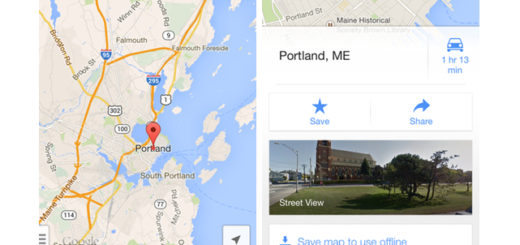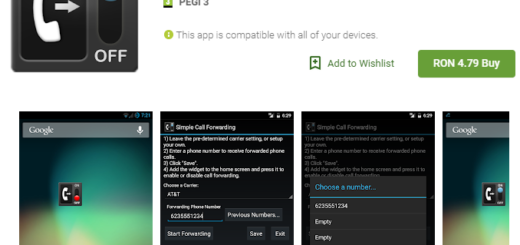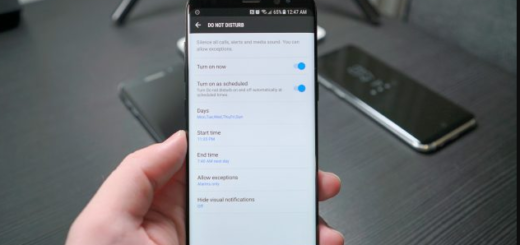How to Extend Battery Life on Galaxy S10E via Find My Mobile
The Find My Mobile feature implemented by Samsung in their devices is a mobile web-service that provides Samsung users a set of features to locate their lost device. This is also used to play an alert on a remote device and to remotely lock the mobile phone so that no one else can get the access to the lost device, but also to extend battery life.
The service is not enabled by default; instead it is automatically enabled after registering for a Samsung account. Have you done that already on your Galaxy S10E? Good for you! I bet that no extra help hurts. Things are still confusing when it comes to your handset’s battery life, I know it.
One persistent battery myth that we’ve all heard about is that you need to occasionally fully discharge and recharge to erase “battery memory”. This doesn’t apply for lithium-ion batteries. It’s quite undesirable to charge your modern smartphone in this way and many of you make this mistake. Even if you don’t, the battery capacity inevitably declines with age.
However, there are things you can do to prolong the life of your battery and handset. If you’ve ever wondered what these tips for maximizing battery life are, I’ll leave this answer for another day. Today I want to focus your attention towards one only. I am talking about Find My Mobile and how it helps you extend your Galaxy S10E battery life using the Ultra power saving mode.
The procedure isn’t at all complicated. Just follow the below steps to do so:
How to Extend Battery Life on Galaxy S10E via Find My Mobile:
- Go to the Find My Device website;
- Enter in your credentials and select Sign In;
- On the Find My Mobile page, click Extend battery life;
- Up next, you have to click Extend;
- The battery life on your device has now been extended.
In order to disable this feature, swipe down from the top of the screen to access the notifications bar, then tap the Power saving icon.