How to Install CM 13.0 Release 1 Marshmallow ROM on Galaxy S5 China
Owners of the Galaxy S5 China are in for some good news: it seems that CyanogenMod developers have unleashed the CyanogenMod 13 (CM13) ROM to bring the Marshmallow custom update for this smartphone as well, giving you the chance to enjoy the stock Marshmallow features along with some other goodies added by the CyanogenMod team.
Before starting off with the guide, there are though some steps that you must complete. The Galaxy S5 has to be rooted and it should be running the latest version of either CWM or TWRP Recovery image and you might also want to back up your data before proceeding. To do this you may use one of the provided guides: Use kantjer’s Tasker Profiles to Back Up your Android device, learn How to Back Up Photos and Videos with Google Photos, you can also Backup and Restore IMEI / NVRAM Data on Android Devices.
Then, verify the battery charge level of your SGS5 device and make sure that it is over 60%-70%, as it will prevent your device from powering off during the installation process and prepare your computer for the operation as well, along with the original USB cord.
Even though you feel prepared for such a dedicated Android 6.0 Marshmallow update procedure, let me remind you that installing custom ROMs, in our case the CM 13 firmware, may void the hardware warranty of your device. I will not be held responsible for any damage to the device during or after the ROM installation, so proceed at your own risk.
And you cannot make any confusion. The tutorial is only for the Samsung Galaxy S5 China version (the following model numbers are supported: SM – G9006V and the SM – G9008V), so check the model of your phone under Settings> About Phone and avoid any unfortunate situation.
How to Install CM 13.0 Release 1 Marshmallow ROM on Galaxy S5 China:
- First of all, grab the Marshmallow CM 13 ROM by accessing this link;
- Download Gapps for CM 13 ROMs from here too;
- Transfer both zip files to your phone’s internal storage by using the original USB cord;
- Power off your S5 phone;
- Then, boot it in Custom Recovery Mode by pressing and holding the volume down and power keys together at the same time. When the TWRP logo appears, just release the keys and Galaxy S5 China will boot into the recovery screen;
- Up next, another important step is the Nandroid backup; for that to take place, tap on the backup option in TWRP and select all the partitions including System, Data, Boot, Recovery, EFS. After that, swipe right where needed, to take the backup;
- You must Factory Reset the device too, so wipe and confirm your action;
- Go back to the TWRP main menu;
- Now, browse and locate the ROM file that you copied before;
- Select it;
- Swipe the confirmation button to proceed with the installation. The ROM should now be installed;
- When the installation of CM 13.0 ROM is done, don’t hesitate to flash the Gapps zip in the same manner;
At the end, you must only reboot your Samsung smartphone in normal mode to save all the changes.





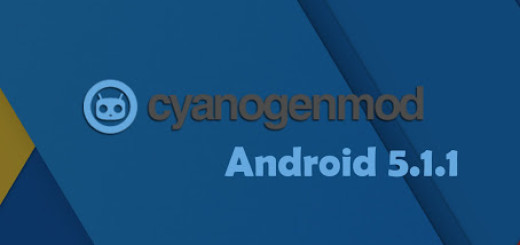


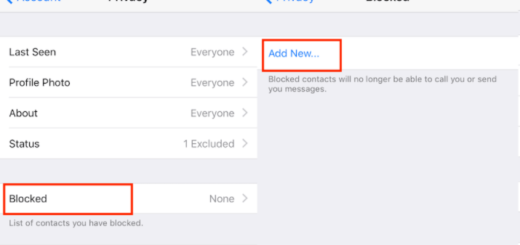


Thank you so much!!!