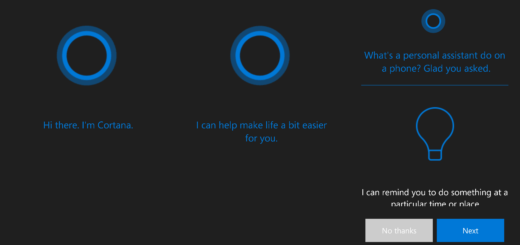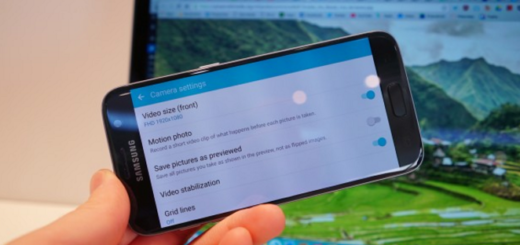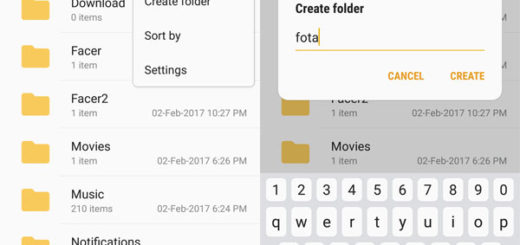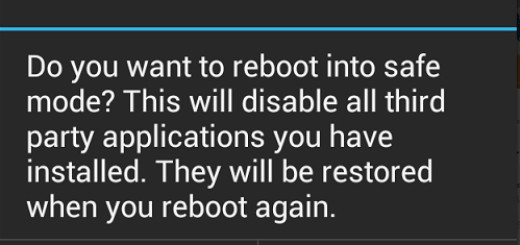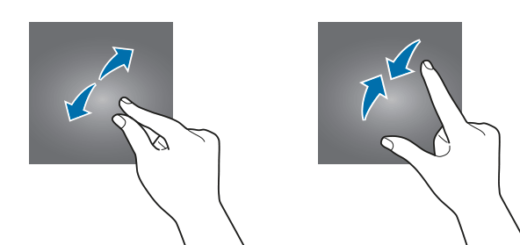How to Quickly Silence Alarms and Calls on Pixel 3
If you’re in a place where phone sounds may disturb others, I bet that you are looking for a way to quickly silence your Pixel 3 phone. Let’s say that you walk into your office, for instance. Would you like to let your coworkers hear your Jingle bells call sound? Or it is polite to let anyway know about your latest alarm for taking it that pill for losing some weight? All these are far from pleasant and you know it.
I remember what I used to do when I wanted to silence my Samsung phone by turning it face down. I normally entered onto the Settings app > Motion and gestures > Mute/pause and checked the Turning device over option and you know the result. This even worked when the device was protected by a flip cover, so hurray for me!
As the same time, many of you think of the Priority mode. This is the old Silent mode that silences almost everything except alarms and certain calls and texts you let through. As for all those third-party apps that can help, I bet that some of you seem pretty tempting for your Pixel 3 device.
One such popular app is called Silent! and it integrates well with automation workflows like Tasker, so you could automatically silence your phone when it’s time. But maybe you don’t even need such an app at all. As it happens with your Pixel handset, you can quickly silence it off with a squeeze.
Yes, you’ve heard it right. Here’s how to do it:
How to Quickly Silence your Pixel 3:
- At first, head into your handset’s Settings;
- Up next, go to System > Gestures > Active edge;
- At the bottom of this list you’ll find the option to squeeze for silence.
If you are having any questions regarding this tutorial, feel free to leave your comments.
We would love to hear from you about what you think about this in the comments section below. At the same time, please share if you found this guide useful. Other users need help too.