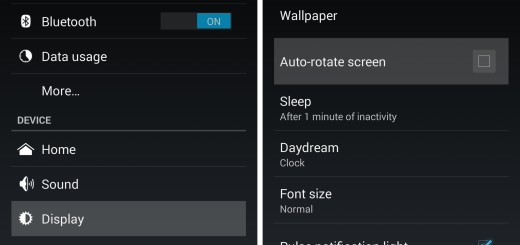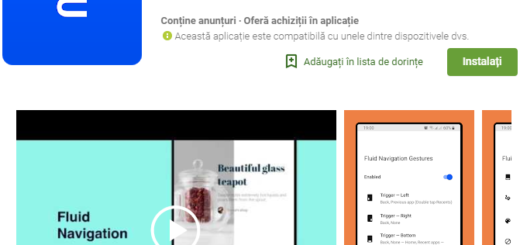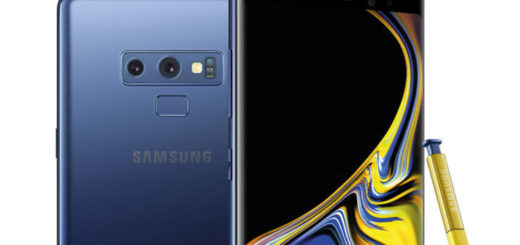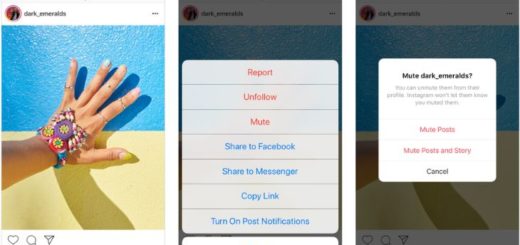How to Move the Shutter Button of your Galaxy S10 Plus
When we talk about the included camera features, your Samsung Galaxy S10 Plus doesn’t fall short on it. With that triple camera setup on the back and dual selfie cameras on the front, there’s so much you can do with your smartphone’s camera. Even so, a big phone like the Galaxy S10 Plus can be a little awkward to hold and reach the shutter button. Don’t say that you haven’t thought about that too.
Yes, your device has a large screen. So, it is likely going to take a long stretch of your thumb or just keep a floating shutter to make things easier. Samsung has a solution for the problem you are experiencing. Haven’t you discovered it yet? Let me help you with that.
Learn how to Move the Shutter Button
Well, you just have to drag the shutter button to wherever you think it should be in the first place. For that to be possible, press and swipe the shutter button anywhere in the camera interface. If you do so, be sure that it’ll stay there as long as you want. And it will make it easier to shoot from an awkward angle or with just one hand.
You are not about to leave your shutter button there permanently, be sure of that. The idea is that it can easily make the difference between making or missing the perfect shot, or feeling comfortable holding your S10 Plus phone in what some might call as being a risky position.
When you’re done, all you have to do is to tap and drag the extra shutter button back over to the regular spot and it’ll disappear. However, it’ll be ready to go the next time you need it to move, so you are pretty much covered.
More to it, don’t forget that you may also hold the shutter button to take burst short, take a picture or create a GIF. For that, go to the Camera Settings and tap the Hold Shutter button to choose your preferred option.