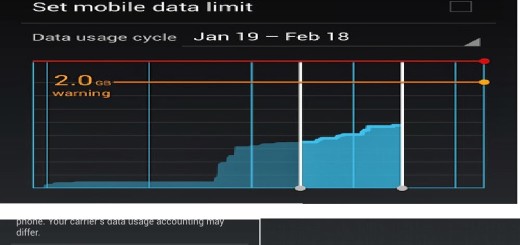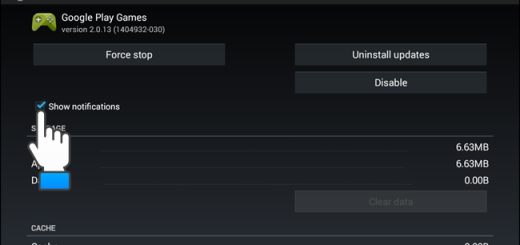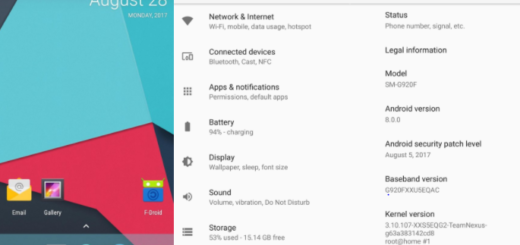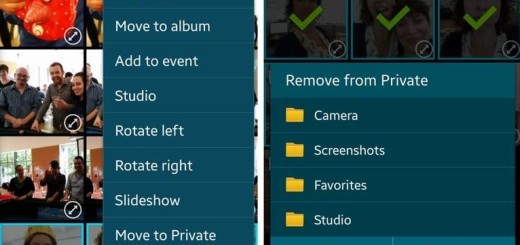How to Use Galaxy S10e Instagram Mode
The Korean electronics giant Samsung announced Instagram Mode, a feature for the new Galaxy S10 line that has direct integration with the Facebook-owned photo-sharing app. The feature that I am telling you about basically lets you use Instagram’s camera filters and access Instagram Stories and stickers. You can also upload your photo or video without leaving the camera app.
Well, it was initially revealed that it would deliver the highest resolution uploads on the market and I loved the idea. So, I have been a little disappointed to see that Instagram Mode does not utilize the highest resolution the S10e camera is capable of. Instead photos look like they are taken with older generation phones.
Adding photos to my Instagram story the old fashioned seemed to remain my best option. Samsung is though introducing a few fixes to improve Instagram Mode, so a second chance never hurts.
Use Galaxy S10e Instagram Mode
Note that this Instagram Mode is only available on the Galaxy S10e, though, if you already have Instagram downloaded on your phone.
The first time you snap a picture with Instagram mode, you’ll be greeted with a series of pop-up windows. They are mostly about giving Instagram access to the pictures, video, and audio you record with your phone’s camera. You’ll need to grant Instagram access the first time.
You may now take a picture the way you normally would and the Instagram app will instantly open. Edit the picture however you like. Note that you have access to a wide variety of Instagram’s photo tools. You can edit photos, add stickers, text, and hashtags, and publish it directly to your Instagram Story.
After making all the desired changes, then tap Send to. You can now select your desired sharing method, and tap Done. At that point, the picture will be uploaded in a blink of an eye.
Remember that you can’t post photos to your regular Instagram feed using this Galaxy S10e camera mode. This only works with Stories and Close Friends.