Disable Instagram Comments before Publishing a New Photo
2 min. read
Updated on
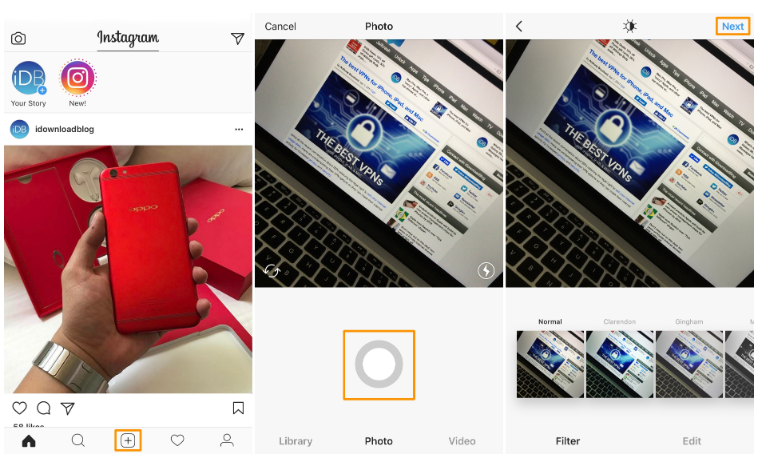
I never saw Instagram as being a messaging platform and I am not the only one saying it. In such conditions, discussions typically happen in post comments and there is no other way around it.
While many of these comments are supportive, you might also have to deal with some naughty comments here and there. There’s no joy in that, right? I don’t know what you have in mind, but I can definitely help you.
Well, there may be certain pictures or videos that you post Instagram you don’t want people to comment on. Well, in this case, let’s see how to turn off the comments feature on Instagram. This is perfect to protect yourself from further abuse and enjoy the very best from Instagram.
So, let’s move on to the actual procedure:
Learn How to Disable Instagram Comments before Publishing a New Photo:
- First of all, you need to open Instagram;
- Next, you have to take a photo or select a certain image from your Library by tapping on the Share button;
- After picking your filter settings, just tap on the Next button;
- You can now tap on the gray Advanced Settings button found at the bottom of the page;
- At this point, it’s time to slide the Turn Off Commenting switch to the On position;
- After that, tap on the Back button at the top left of the app;
- Also tap on the blue Share button at the top right of the app. When the switch turns blue, you’ll know that commenting is disabled for this post.
Up to now, when you look at your post in your Instagram feed, the comment button will be missing from the post. Don’t you feel much better this way? I am sure you do.
And you should not stop here. That’s the platform you most likely use every day, so it would be a shame not to get the very best out of it. Keep on exploring what else you can do on your Instagram account.










User forum
0 messages