Learn to Send a Hands-free Message on Instagram
2 min. read
Updated on
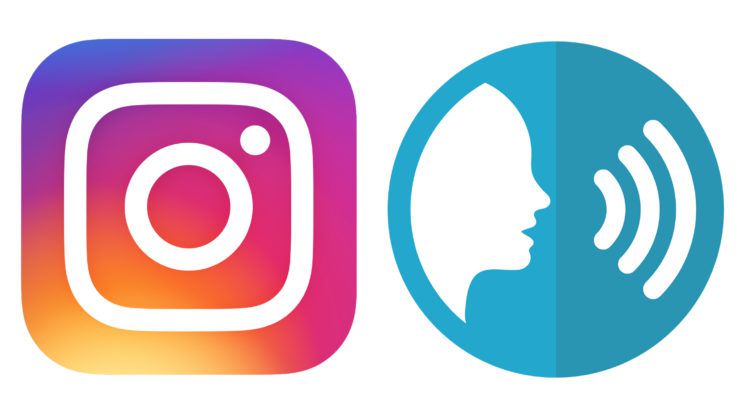
Instagram is one of the most popular social media applications in the world. We all know that. And since Facebook purchased Instagram, this social media platform has been borrowing a few features from its competitor Snapchat or other that scream Facebook style. Well, speaking of that, Instagram has received another update introducing a new feature.
You can now easily send voice messages on Instagram or even a hands-free message on Instagram, if you’d like to make things even more interesting. Some say that Instagram is a little late to the game with bringing voice messages as Facebook has had a voice messaging feature in its Messenger platform for years and years.
I don’t think so though. What I know for sure is that voice messages are becoming the preferred method of communication on messaging platforms these days. Don’t say that you have never used them! We have this feature on WeChat and WhatsApp too and since so many users rely on it, why shouldn’t it find its way in Instagram as well? So, late or not, I am glad that it is there.
Let’s check it out in action:
How to so send a hands-free message:
- First of all, you have to launch Instagram;
- Up next, you need to open a conversation;
- Tap and hold mic and swipe up to the unlock;
- Release your finger while continuing to record;
- Then, you must tap to send your message or cancel by tapping the trash.
- If you record more than one message in a row, then the messages will be played back-to-back for the recipient.
Enjoyed this article for your handset and the Instagram app that you use all the time? Do not hesitate to stay informed by checking on us every day. We have fresh guides and tips for your Android devices, so you know what you have to do.
And if you need any sort of help, do not hesitate to ask it. I am eager to do that and so is the entire AndroidFlagship team.










User forum
0 messages