Add Friends on Instagram with New Nametag Feature
2 min. read
Updated on
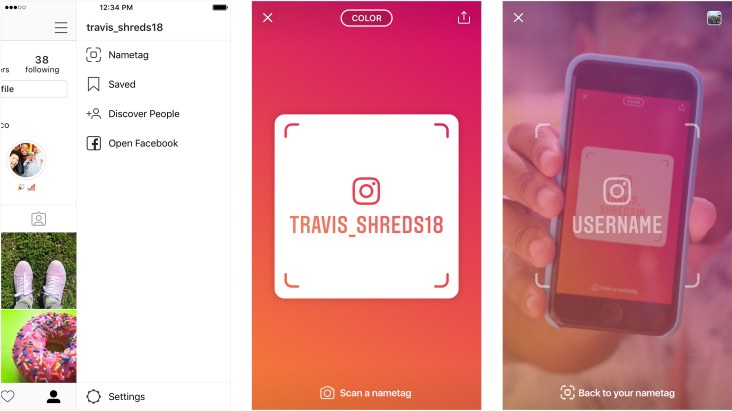
Instagram launched a new feature called Nametag which has a precise purpose. Adding new friends, acquaintances and other people that you might know on Instagram is supposed to get so much easier thanks to the new feature available on the social media platform that you use all the time.
Nametag works as a kind of Instagram QR code, allowing people to use their phone camera to scan your profile and easily follow you.
If you know how to tap buttons, which you will learn right here, learning how to add friends on Instagram using Instagram’s Nametag feature is incredibly easy too.
After all, the new Instagram feature has been designed to make it easier for users to promote themselves visually on other social media networks, and to make getting new Instagram followers in a more public setting in such a simple way.
So, let’s proceed:
Add Friends on Instagram with New Nametag Feature:
- At first, go to your profile;
- Here you must tap the button with the three lines at the top;
- From this menu, select “Nametag”;
- Then, have your new friend open Instagram on their phone and swipe right over to their camera;
- Next, they’ll hover their camera over your Nametag, hold down their screen, and here you go: you have a New friend added;
- You can also scan someone else’s Nametag tapping “scan a Nametag” when viewing your own Nametag;
- You can also customize your Nametag easily, once you’re in the Nametag interface, by tapping anywhere on the screen and checking out the different designs. It is up to you to change the background, add emojis, or even include a selfie with different stickers in your Nametag. Be sure that all changes you make will only affect your Nametag and nothing else in your profile, so go wild;
- Even more, you can share your Instagram Nametag through text message or apps like Facebook or WhatsApp. When viewing your Nametag, click on the arrow found on the top right corner. There, you’ll find the options for other ways you can share your Nametag as you can email it to your entire office so they can admire your food pics or even AirDrop your Nametag.
How was the procedure? Yay for no more typing in long usernames!










User forum
0 messages