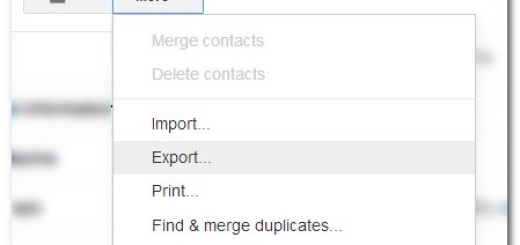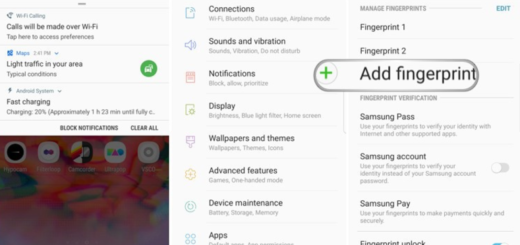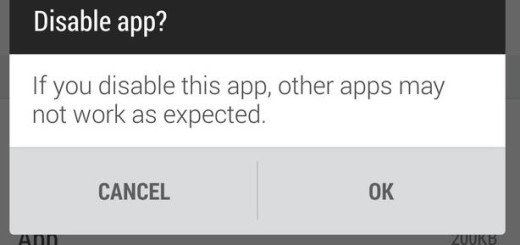Unlock Android 5.0 Lollipop Bootloader on Any Google Nexus Device (100% safe and secured)
Once Android 5.0 Lollipop got released, Google also made available two new Nexus devices, the Nexus 6 and Nexus 9 handsets. So, a new smartphone and a new tablet were introduced on the market along with a new major Android OS improvement. Currently Android 5.0 Lollipop is running not only on Nexus 6 and Nexus 9 but on any other Google branded smartphone and tablet, which means that new security restrictions have been installed on your Nexus device.
Now, these security features are all new and added in addition to what we have noticed on other previous Android firmware versions. Thus, with all these new in built features your device will be harder to unlock. And the advanced Android users know for sure how important is to unlock your smartphone or tablet for being able to really enjoy Android Lollipop OS. Anyway, during this step by step guide we will be checking on how to finally unlock the bootloader of your Nexus device that runs on new Android 5.0 Lollipop software.
As you can tell from the title, this is a general tutorial that works on all the Nexus branded smartphones and tablets out there. So, you can use the guidelines from below for unlocking the bootloader from your Google Nexus 4, Nexus 5, Nexus 7 (2012 and 2014 models), Nexus 9 and Nexus 6. All you have to ensure is that Android 5.0 Lollipop (stock version of the ROM) is installed on your handsets, as the steps from below are compatible only with the new Android release and with the new factory restrictions that have been added by Google.
You now need to know that the unlock methods that used to work for KitKat are now useless on Lollipop. We all know that unlocking the bootloader on Google Nexus branded devices is easy, but in order to make things right you need to know what to do, or else you can mess things up. That’s why you need to use a dedicated tutorial in order to see how to apply the classic unlocking process on the new Android 5.0 Lollipop firmware.
This tutorial is 100% safe and secured and I guarantee that it will work without any problems on your Google Nexus smartphone or tablet. Moreover, completing the steps from below is easy and you will be able to unlock the bootloader in less than a minute. The same is applying even if you are a newbie who is on his first unlocking experience. But, of course, see it with your own eyes and just check the guidelines from below for further details on this topic.
Since there might be users who aren’t used with unlock types of operations, let’s talk about some general aspects that are related to the bootloader environment. So, here is what you need to know: bootloader is a small program that is essential for your Google Nexus device. This program is initiated or loaded each time you power up or reboot your smartphone or tablet. The bootloader loads the Android OS and other essential features and in built programs on the startup process, from the ROM memory into the RAM partition of your device.
Therefore, without bootloader, your handset can’t run in any matter. You can compare your phone’s bootloader with the startup program that is featured on a classic notebook or computer. Bottom line, it is all about the same thing in both situations.
Even though unlocking the Android 5.0 Lollipop bootloader is an easy to complete process, it is still not provided by Google and has nothing to do with the mentioned company. In fact, with the unlock process you will remove security protection and features added by Google in order to gain unauthorized access on your Nexus device. That’s why this operation isn’t official and should be considered risky and complex. As a result, the warranty of your smartphone or tablet will get void once you complete the steps from below.
Why should you unlock the bootloader on your Android 5.0 Lollipop Google Nexus device? Well, as I have pointed out, this is an unlock process. Actually this will be the first step to make when trying to tweak your Nexus device or when thinking in customizing and optimizing your smartphone / tablet. After ensuring an unlocked bootloader you can root your Android device, install a custom recovery image on it (such as CWM or TWRP recovery), update with a custom RONM (such as CM12), overclock the CPU, remove bloatware and similar other custom operations.
Backup your data before resuming this step by step guide. Do that because on Nexus devices you don’t have an SD card on which to save your data and during the unlock process the internal storage system might get wiped out. Thus, take any time you need and just save everything you might use afterwards along with essential personal accounts, data and info.
For unlocking the bootloader of your Google Nexus smartphone / tablet a computer must be used. It is essential to install Android SDK on your computer. Deactivate antivirus protection on your computer in order to avoid unpleasant situations from happening. Charge your smartphone or tablet before starting the unlock process and apply the guidelines from below only if you are sure that you need an unlocked bootloader.
How to Unlock Android 5.0 Lollipop Bootloader on Any Google Nexus Device (100% safe and secured)
- First of all, on your device enable USB debugging option: navigate towards “menu – settings – about phone”; from there tap several times on Built Number. Developer options section will be enabled on your handset. Access the same and from there select “USB debugging option”.
- Also, from Developer options tap on “Enable OEM unlock” option – do that or else you won’t be able to unlock the bootloader of your Nexus device.
- On your computer go to the Android SDK folder.
- There open a command prompt Window – you can do so by pressing and holding Shift Keyboard key while right clicking on any blank space within the mentioned folder.
- Connect your smartphone / tablet with your computer by plugging in the USB cord.
- Now, head your attention towards the cmd window; there enter “Fastboot oem unlock”.
- From here just follow the on screen prompts from your Nexus smartphone or tablet.
- When done, remove USB cable and reboot your handset.
Great job. The bootloader from your Google Nexus device is now unlocked. Remember that this method works only if Android 5.0 Lollipop is featured on your smartphone / tablet. For further info use the comments area from below as we will be there to assist you.