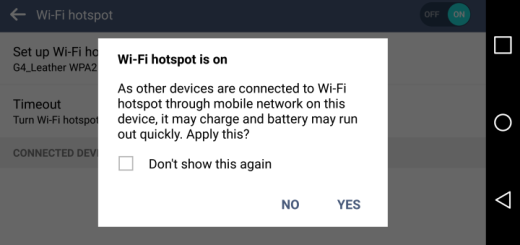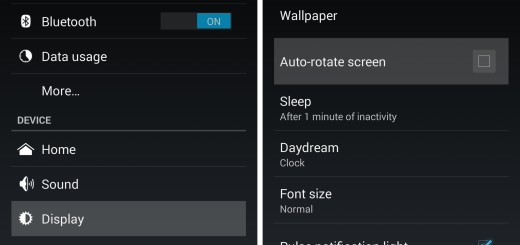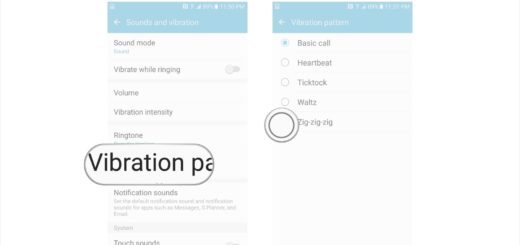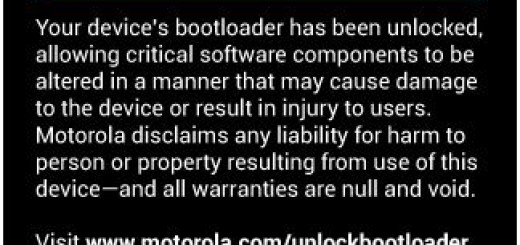Set Background process limit on your Galaxy A8 Plus
Does limiting Android’s background processes improve performance and battery life on your Galaxy A8 Plus device? Well, it certainly does and it is only up to you to optimize the performance, and improve the user experience on your Samsung Galaxy A8 Plus handset. Who doesn’t dream of having a faster handset? The decision is all yours, but if you want to set background process limit on your Galaxy A8 Plus.
This feature that I am telling you about manages to limit the number of processes that run in the background. This basically makes logs and system behavior much easier to understand, with fewer interaction, which means keeping a good amount of memory in its place, as well as CPU power free for real-time process.
Many of your Android apps and services can be running simultaneously and Galaxy A8 Plus has its limitations. For example, you could be playing a game in one window, while also browsing the web in another window, and using a third app to play music. The result is known: with more apps are running at once, it seems that more load is placed on the system. If additional apps or services are running in the background, this places additional loads on the system, which could result in a poor user experience and one app might be suddenly shut down.
How to Set Background process limit on your Galaxy A8 Plus:
- First of all, you must tap on the Settings icon;
- Now, you have to scroll down to Developer Options and tap on it;
- Under Developer Options, you have to scroll down;
- Then, you need to tap on the option that says Background process limit;
- Then, you must select the option: At most, 4 processes;
- In the end, you must restart your phone to keep the changes.
Once your Galaxy A8 Plus has this change, be sure that you’ll see a major difference in performance. Am I making a mistake by saying that? The comments area is waiting for you.