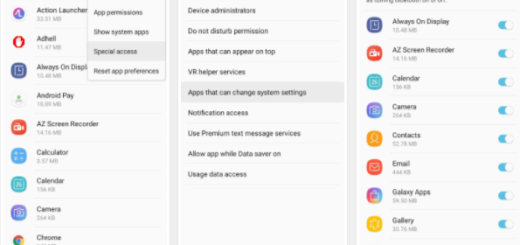How to Improve Battery Life on Your Galaxy S8+ Device
Samsung had once decided to make some changes in the battery department, but as a result, the Galaxy Note 7 fiasco happened and devices were catching on fire. This caused Samsung to think of a different approach when it comes to its latest Galaxy S8+. With its infinity display and powerful specs, this is the handset of the moment, yet the 3,500 mAh battery still leaves us with so many questions.
Even with fast and wireless charging, you may still encounter serious battery life problems. There are times when the battery is gone in a matter of hours (with a full battery), so I bet that you are looking for some ways to improve the limited battery life. Is there anything wrong that you are doing? What changes can you make in order to squeeze a little more juice? I am sure that there is no such thing as too much battery life, especially when it comes to a device you tend to rely on more than any other, so let’s see what it can be done and find what’s draining it so fast.
After all, the handset comes with some battery saving features or modes built into Android 7.0 Nougat, so take advantage of those. And a few changes don’t mean that it’s the end of the world, but you are simply establishing some priorities:
How to Improve Battery Life on Your Galaxy S8+ Device:
- Keeping apps up to date certainly make the battery last longer. Developers update the apps to bring new features, but also to fix some errors the applications may have. Therefore, you need only a few minutes to open Google Play and update all the apps on your phone, or at least the ones you are currently using;
- The more light your screen is putting out, the more energy the smartphone is using, especially if you’re indoors. In such conditions, you should better head into Settings > Display > Brightness and choose the best option for you. Auto isn’t ideal for the battery life, but you can choose to use around 30-35% brightness because the S8+ screen is so bright;
- While we’re in display settings, you should also lower the screen timeout option too. This is how long the phone stays on before the screen auto dims and turns off to save battery life. By default, this is set to 1 minute, but you can try 30 seconds. Like that, every time you turn on their phone it isn’t staying on for 1,2, or even 5 minutes at a time;
- Even though the S8+ AMOLED screen is efficient and doesn’t draw power when displaying black pixels, the always-on display still affects the battery life. Turning it off by going to the Lock Screen and Security section of Settings menu might be a hard thing to do, yet is sometimes necessary and could be an essential step in solving the problem;
- Power saving mode has long been a feature of Samsung handsets and your device comes as no exception to that. Therefore, if you are in the situation of using if the smartphone for longer without charging it, this option is there to help you. My advice is to witch it on, so go to Settings >> Device Maintenance. While there, select the Mid Power Saving Mode. Doing so will reduce the brightness and resolution of the screen, and prevent apps from working in the background;
- Don’t hesitate to disable Wi-Fi, mobile internet, Bluetooth, and GPS when you are not using them as they are all some of the biggest battery eaters. My honest opinion is that there is no actual need to keep all these options on, as they all eat the Samsung Galaxy S8+ battery life. You can disable the options you don’t need at the moment by opening the quick settings and tapping on the option you want to turn off;
- Internet tethering is great for mobile hotspot usage, but you have no idea how it affects the battery life of your device. So, I would advise you to think wisely when it comes to the internet tethering and only use it when it is necessary;
- When you feel that something is wrong and you find no explanation for your battery’s juice disappearing into thin air, it may be the perfect time for a reboot. By rebooting the phone, all the apps and processes that run in the background will close. In fact, you can fix almost any small problem by doing a quick reboot.
This is what you have to do if you really want to enhance your device’s endurance. Do you have any other Galaxy S8+ battery tips that we should know about? Feel free to use the comments area below to tell the world about them.