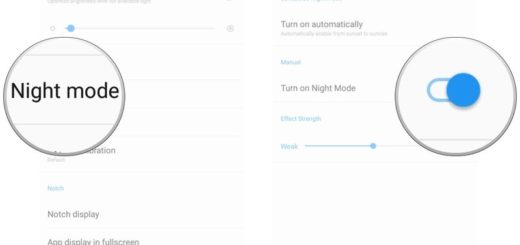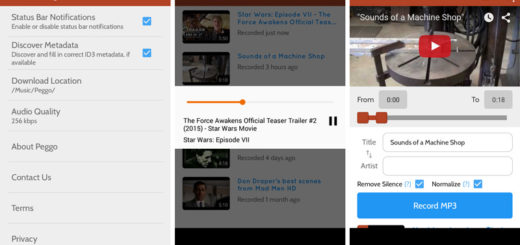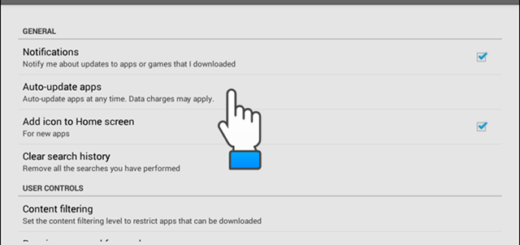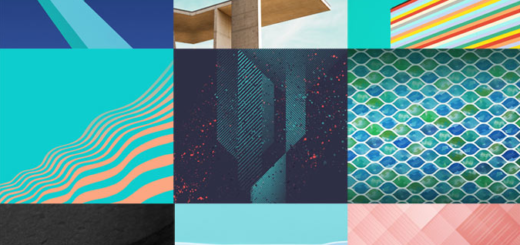How to customize the audio profile of your Galaxy S8
Galaxy S8 is among the best Android smartphones you can buy right now and those $750 are wisely spend. I am saying that as long as the very same device sits on my pocket, yet not everything is perfect. The headphone jack is on the bottom, to the left of the USB Type-C port and to the right of that port is the phone’s sole speaker.
Yes, there is only one and there’s nothing that you can do about that. And even worst, it is bottom-firing and many of you already know what this means.
As it happens with most single, bottom-firing speakers — such as the ones on the Pixel handsets and even on the popular LG G6 — our hands end up blocking sound when holding the handset horizontally.
However, I have to admit the fact that the S8’s speaker quality is pretty good and loud and I must tell you that you can customize the audio profile of your Galaxy S8 to make it better. There are only a few simple steps standing between you and achieving the change, so here’s what you have to do:
How to customize the audio profile of your Galaxy S8:
- First of all, enter into settings;
- Tap on Sounds and Vibration;
- After that, scroll down and tap Sound quality and effects;
- From here you can adjust the Bass, Treble, Instrument, and Vocal settings;
- Even more, you can choose to tap the advanced button to access more finite controls;
- Options like Surround, Tube Amp Pro and Concert Hall let you give the sound a bit more personality, and you can also set the phone to one of three presets created for the three main age groups;
- You can also tap Adapt sound in order to use Samsung’s algorithm for getting the best sound.
Have you made any changes? What audio settings are you using? Don’t hesitate to let me know via the comments area from below.