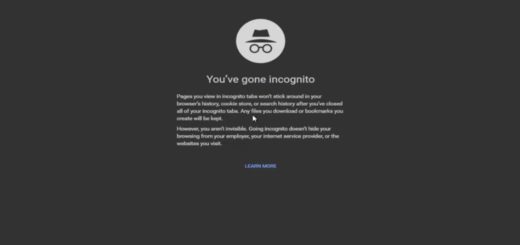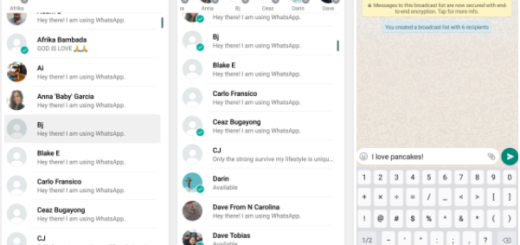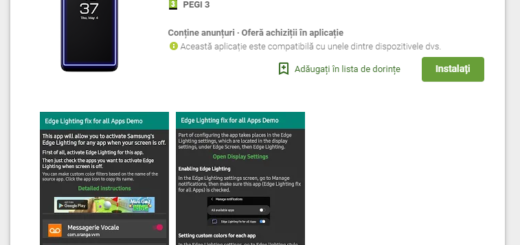How to Contact an App or Game Developer for Refund
Google does not give refunds for all Google Play purchases, yet it states that if you buy an Android app or game and you aren’t happy with it for any reason, you can return it within no more than two hours for a full refund. After that two hour period is up, you also have a second 48 hour window to take advantage of. Well, within this 48 hours period, chances are to get a refund depending on the details of the purchase and your promptitude, of course. And even after the time is up, there might still be hope for you.
It is a long shot, I know it, but it’s up to the app developer to decide if you are surprised to get your money back or not. What to do in such a case? Well, you have no other option but to contact the developer directly. He is the only one who can help with purchase issues, and can process refunds pursuant to its policies and applicable laws, so follow the below steps right away.
And I mean right away since every minute counts, as you can see.
How to Contact an App or Game Developer for Refund:
- Open the Google Play Store app;
- Search for the app whose developer you want to contact;
- Tap on the app;
- Tap on Read More and find contact information.
- With the contact email in front of you, it is time to convince the developers to return your money. It is your decision about how to act, yet my advice is to express your discontent with the app or game and politely request the developers to refund your purchase.
Remember that contacting the app or game developers and requesting a refund comes with no guarantee. It is entirely up to them whether they give you your money back. So, just wait for the reply and hope for the best.
Have you ever tried before to get a refund and been refused? What did you do then?