Ava Lockscreen – a Real Lock Screen Replacement Application
3 min. read
Updated on
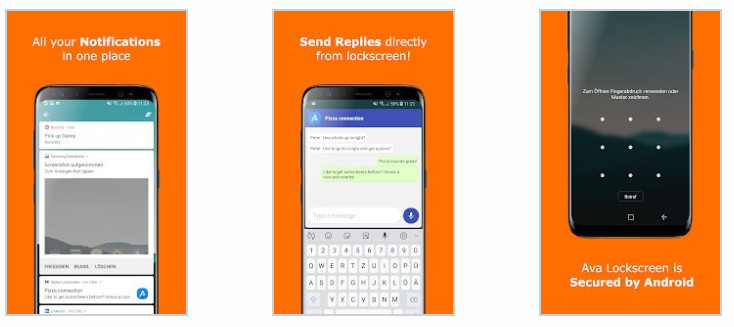
Some of you might still recall how useful those lockscreen widgets used to be. Added with Android 4.2 Jelly Bean, they allowed you to place your own extra stuff right on the lockscreen, people loved it, yet Android Oreo prevented applications from drawing over systemui which includes the lock screen, status bar, notification bar, and more. This meant that any custom lock screen attempting to draw over the real lock screen was prevented from doing so.
Since that point, there hasn’t been a real lock screen replacement application, yet XDA Senior Member Jawomo has managed to correct the issue (yes, I can call this situation as being an issue) with the new Ava Lockscreen. Well, I am talking about the very same developer that brought you the Bixby button remapper bxActions and even if Ava it may not perfectly integrate itself into Android, it’s much more seamless than I anticipated it to be.
Well, Ava works with all biometric unlock methods available on Android devices. These include Fingerprint scanners, as well as Face unlock or Iris scanners, whatever hardware your device boasts of. So far as I can tell, anything you can add to your homescreen can also be placed on the lockscreen via Ava. You can even choose to add your own widgets to the lockscreen, just like back in Jelly Bean.
Even more, Ava adds the ability to respond to notifications from the lockscreen (if you enable it, of course). Normally, you can only reply via a notification in Android if the device is unlocked, but if you’re willing to accept the slight loss in security, Ava gives you that same convenience from the screen of a locked device.
I must though warn you that your widgets aren’t integrated with your notifications. And despite of the fact that widgets placed in Ava can be interactive, they can’t open any apps. These are two of the most important drawbacks of the app, just as I have the fact that usually, a simple swipe up takes you to your actual lockscreen for password, pin, or gesture entry, yet Ava doesn’t have any of that on its own.
And even if Ava Lockscreen is free, too, a full unlock for the Pro version is available at $2.99 plus tax. All options for clock settings, wallpapers, adding more than two widgets and notification counts cannot be found in the free version, yet the app doesn’t include any annoying ads even if paying is not an option for you.
So, you should better grab Ava Lockscreen into your own Android device right away.










User forum
0 messages