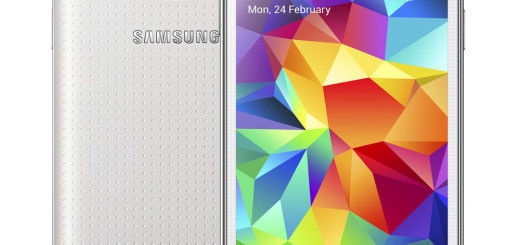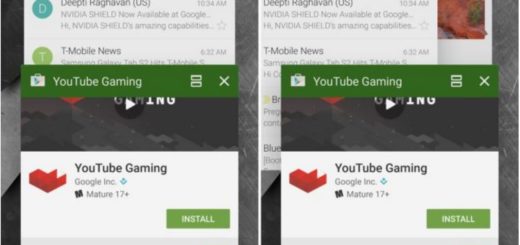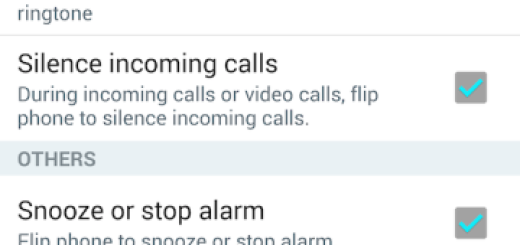Remove Duplicate Contacts on LG V30
Sometimes your LG V30 phone creates two or more than two copies of a single contact. This usually happens when you factory reset a device and sync contacts or change SIM and accidentally sync all contacts and you don’t need me to tell you the fact that the result is a complete mess. This practically makes it impossible to navigate through contacts.
Even if it’s not the worst thing that can happen to your LG V30 smartphone, if you have a ton of duplicate contacts it can be really inconvenient when you try to communicate with your friends, coworkers and loved ones, so it’s time to do something about the situation you are in.
These days there are plenty of Android phones that come with a special built-in contacts merging feature. The handset basically scans all contacts and let you delete all duplicate contacts with similar numbers and email address.
With this LG device, you can delete duplicate contacts manually, but remember that this takes time and that’s something that we tend to lack more and more these days. So, instead of starting to delete them, you should better merge your personal email address book and work email address book.
Learn to Remove Duplicate Contacts On LG V30 (method 1):
- Open your smartphone;
- Head on to the Contacts Application;
- Search your contacts for the ones you want to be merged;
- Tap on the first contact you have chosen;
- Do you see the spot saying Connected Via? don’t hesitate to tap on the symbol beside it;
- Then, just press Link Another Contact;
- Choose the Contacts you want to link;
- Up next, you have to press back.
Speaking of those special built-in contacts merging feature, be sure that LG V30 has a built-in cleanup contacts tool where it organizes your contacts and easily removes the duplicates.
Learn to Remove Duplicate Contacts On LG V30 (method 2):
- Open your smartphone;
- Go into the Contacts app;
- Press the three dot icon that can be found in the top right of your screen;
- Press Link Contacts;
- Once you have pressed Link Contacts, a dropdown list will appear. Here you can see the email address, phone number and the names to find the similar contacts;
- Press the contacts to link them;
- Up next, press Done and then it’ll merge the contacts, therefore deleting all similar contacts on your LG V30.