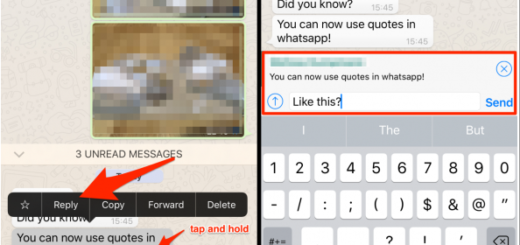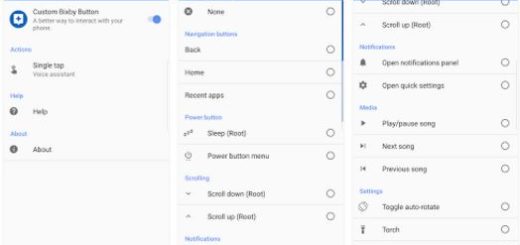How to Hide LG G4 Soft Keys
Do you know the fact that Android has a special option for developers in order to let an app hide the soft keys of a phone? You can only imagine how useful this can be for games, video player apps and in all the other cases where the soft keys tend to get in your way, so I bet that you want such an option on your smartphone as soon as possible as well.
In case of currently owning LG’s G4, let me tell you that I have great news for you. LG promised you the best on its latest flagship and this is exactly what you are getting. The company thought about every single detail that could make your daily use a joy and this one is no exception. To be more precise, LG has also built the feature in for any apps that don’t have support.
Is this something necessary? Well, you don’t need me to tell you the fact that it’s extremely easy to love the LG G4 only based on its special look and that yes, this is a compact handset. However, it has a very large 5.5” display which comes with improved resolution, contrast, brightness and color range, being able to offer LG G4 viewers an unmatched visual experience.
How could something like that be possible? The “large display” and “compact” combination seems pretty close to fiction, but LG actually managed to achieve both of these by relying on virtual on-screen navigation keys instead of the regular ones and this is not actually working in your favor. Apps and games that do not support the immersive mode that Google introduced with Android 4.4 KitKat don’t get along too well with these soft keys and the result could easily be a flawed experience, especially when playing some immersive games where you could accidentally hit the home key, and find yourself quitting the game, despite of your wish.
Is this your problem as well? Then, I bet that you are thinking of a fix. There is one as long as LG has built in a neat feature in the menus where you can select any app you want and force it to hide the on-screen Android navigation keys. How can you take advantage of it? All you have to do is to follow the steps from below to find out:
How to Hide LG G4 Soft Keys:
- For the start, you have to enter into Settings;
- Find your way to Display Tab;
- Go to Home Touch Buttons;
- Tap on the Hide Home Touch Buttons option;
- You’ll see a list of apps you can tick off, so don’t miss any one of them;
- Get to the buttons inside those apps, then swipe up from the bottom and be sure of the fact that all those buttons will appear.
Having any sort of trouble applying this guide on your LG G4 device? Let me know in the comments section below or in the contact form and I’ll see if we can help.