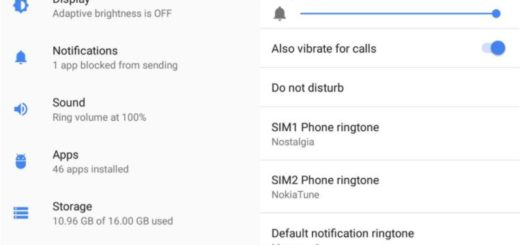Learn to Reset the S Pen on your Note 9
The Galaxy Note 9 improves upon the Note 8 by coming with better facial unlock, an excellent camera experience, adding the features we saw on the Samsung Galaxy S9 Plus or with a repositioned fingerprint scanner to the center back, but the Bluetooth S Pen is probably the biggest upgrade. The S Pen looks familiar, but don’t let yourself fooled into thinking that it has nothing special to offer. It actually hides a lot more innovation than you might imagine now.
Well, it still has pressure sensitive tech and hover mode but it now has Bluetooth connectivity too. This means the button on the S Pen can be used to trigger the camera shutter, to control music, act as a launch features with the touch of the button, and even setup custom actions with a single or double press of the S Pen button.
Even more, as for the new capacitor, it builds up a full charge in 40 seconds and then is rated to last for about 200 clicks or 30 minutes or so. A low charge remaining notification appears in the status bar when it gets low, so you always know what you must do next.
However, remember that we are talking about a brand-new technology, therefore it isn’t flawless, at least not now. Sometimes the pen won’t respond at all when using it on the screen, while other times it easily does so. Sometimes it won’t detect it when you want to scroll or it acts crazy when you want to control your camera, but remember – this happens from time to time and it’s not the case to turn it into a generality.
Despite of that, such cases are more than annoying. So, what’s your next move in such a case? Instead of complaining and feeling sorry for yourself, you should better choose to reset it.
As you can imagine, you can find the option in S Pen remote settings. All you have to do is to tap the three-dot menu in the upper-right corner and select Reset S Pen. Well, it will take around 40 seconds to re-connect (which is the same amount of time it takes to charge the S Pen) and keep on enjoing what it has to offer.