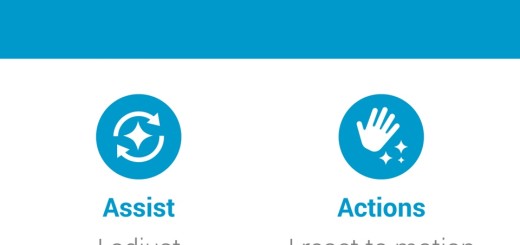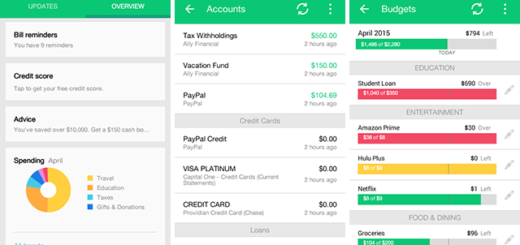Turn off Bixby Home on your Note 9
Ever since Samsung announced the Galaxy S8 with its onboard assistant, Bixby, people have been asking one thing only: a chance to easily disable it. Truth to be told, Bixby’s feature set and accuracy are not even close to Google Assistant’s. I know that it is presented as fast and reliable, but it often misreads your voice and drives you mad with that annoying robotic voice model that has no resemblance to what you might have in mind.
Sadly, things are no different with the new Note 9. You might have discovered up to now that your Note 9 is equipped with an updated version of Bixby that adds a new interface and more third-party app integrations compared to Bixby on the S9 or Note 8, but it still has the same issues as before. Bixby Home is supposed to offer up contextually relevant cards to make your device more helpful, but if you’re not finding it very useful, you may as well get rid of it. And the awkward placement of the Bixby button under the volume rocker is no joy either and you’ll most likely mistakenly trigger it by just picking up the phone more than once.
So, the same question pops up here too: how to turn off Bixby Home on your Note 9? Previously, you could switch off Bixby entirely, including disabling the key itself, but now, a quick search for “Bixby Key” on the Note 9 will only lead to an empty screen.
Samsung may have decided to remove the button that turns off the blasted Bixby key on the Galaxy Note 9, but this doesn’t have to mean that you cannot disable Bixby Home. The idea is that the switch isn’t in the Bixby Home settings where it should be, but it’s still there, trust me on that.
How to Turn off Bixby Home on your Note 9:
- First of all, long-press on the home screen to bring up the customization screen;
- Then, swipe right until you reach the first screen;
- You’ll immediately see a toggle at the top for Bixby Home. All you must do is to flip it off and you’ll never accidentally open it again.
So, even if Bixby does its best to say Hello, it’s time to respond if back with a convinced and final Goodbye! Sorry, Bixby, but it’s better this way!