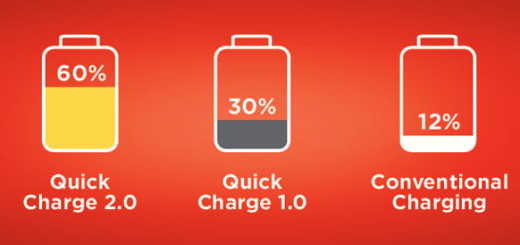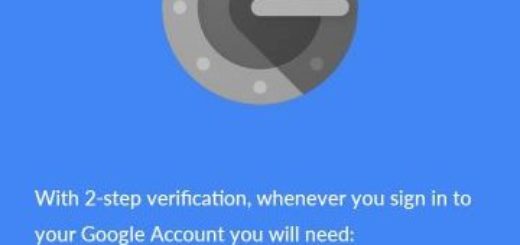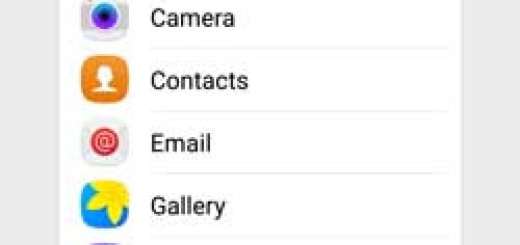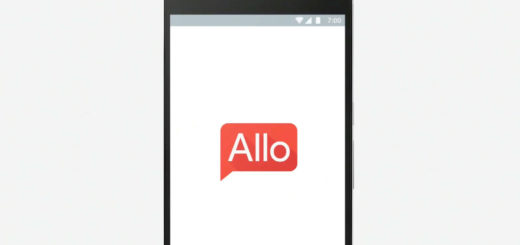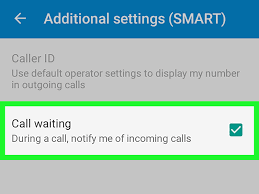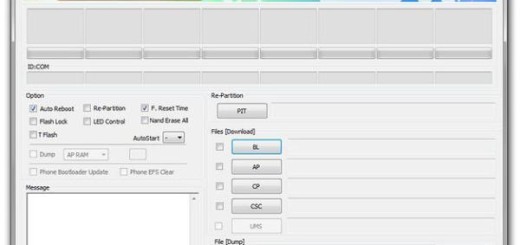Enjoy Galaxy Note 8 Pro Mode
The Galaxy Note 8 is a real surprise when it comes to cameras. You probably know that it is Samsung’s first handset with a dual-lens snapper, but don’t you even imagine that that’s all to know about it. Samsung began using an updated 12MP Sony sensor with the Galaxy S8 series which plenty of improvements that make a huge difference.
The Note 8 builds on that and it is even more promising, thanks to software improvements to the camera app and the additional two gigabytes of RAM. In such a case, there is nothing stopping you from taking crisp and clear shots with the Galaxy Note8’s dual camera. It supports 2x optical zoom to let you zoom in clearly. And believe it or not, this is the very first device to have both cameras with optical image stabilization (OIS), so even Galaxy Note 8 has a sensor that rivals the top phones on the market.
If you are into photography and discovering more is your passion, then you must know that this guide is for you as you can enjoy Galaxy’s Note 8 Pro Mode for even better results.
If you want to take more control over your images, the Note 8 offers manual exposure controls in this special mode, so waste no more time and see how easy is to get there. First of all, you must swipe left to right from the main camera screen and tap Pro to access it.
Here you’ll be able to control shutter speed, white balance, focus, ISO, as well as exposure compensation, so you have a world of possibilities in front of you. However, I must warn you about the fact that you won’t be able to use the tele camera or Live Focus features in this mode. The latter is related to Note 8’s ability to blur the background of your image and you can even adjust how much blur is applied to the background.