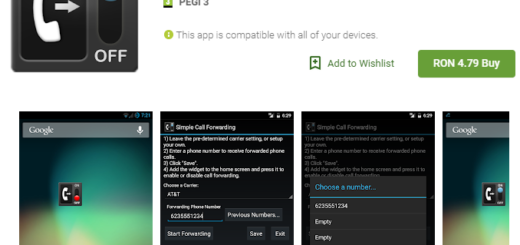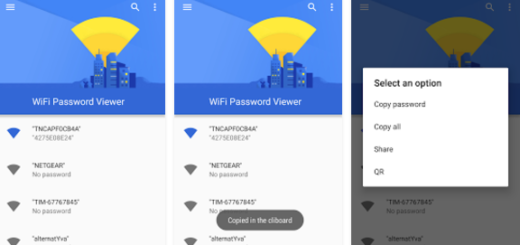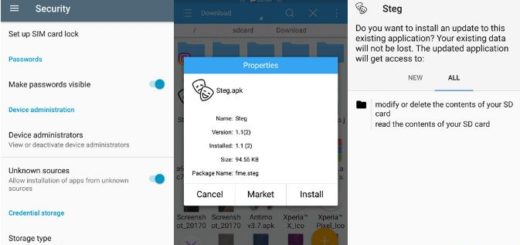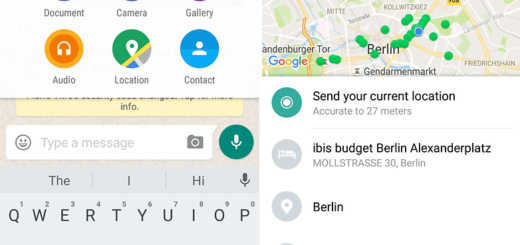Let’s find out more about Galaxy Note 8 Shooting methods
This is Samsung’s latest Galaxy Note 8 phablet and if you have any interest in photography at all, you’ll be focused on the phone’s new dual-camera system. This is something completely new for the Korean manufacturer, not to mention that the hardware is made up of two separate systems. The main camera has been dubbed “wide”, while the second camera is the “telephoto” option, affording 2x optical zoom over the wide.
Both cameras boast 12-megapixel sensors with the same Dual Pixel technology found in the Galaxy S8 and S8 Plus handset models, so I am sure that you are no stranger to that, while the fact that Samsung has added optical image stabilization (OIS) to the telephoto lens of the Note 8 is something completely new. Yes, I know that most of these recent smartphone models come with some form of OIS on the main camera, but none of the second cameras have had this—until this phablet appeared. And Galaxy Note 8 Shooting methods are there too, just waiting to be discovered and used.
You must just enter into the settings menu found within the Note 8’s camera app and you’ll immediately see a section marked as ‘Shooting methods’. The three included options are the following ones:
- Tap screen – this gives you the chance to capture a photo by touching anywhere within the viewfinder when using the front camera;
- Show palm – this starts a timer when the phone detects your open palm in-frame;
- Tap heart rate sensor – this turns the phone’s optical heart rate sensor into an additional shutter button when snapping a selfie.
In the main camera settings, you can also find: ‘Voice control’, which causes the Note 8 to snap a photo after hearing the magical words Smile, Cheese, Capture, as well as Shoot, or record video when you say Record Video. Do you see how easy it is?