How to Enter Recovery Mode on LG G2
Entering recovery mode on your LG G2 isn’t such a difficult procedure, but in case of not knowing how to do it by yourself, here we are to help you with a step by step tutorial. What has determined you to take in consideration such a procedure?
Well, there are multiple scenarios: we all know that LG G2 can be easily customized, but if you have used a method which isn’t fully compatible with your smartphone or in case of simply skipping a step or doing something wrong, there are big chances to have a bricked device that immediately requires such an intervention. But fixing your bricked Android smartphone isn’t the only reason for entering recovery mode – for example by using the same you can easily hard reset the LG G2.
Moreover, the recovery mode can be applied for various operations such as making a hard reset (known as factory reset as well), clearing cache, making a backup and so on. And maybe one day you’ll even want to replace the official recovery with a custom one like TWRP or CWM (here we have more details on which of these options is the best) and yes, such a procedure is required in this situation as well.
So, by using this tutorial that we have prepared for you, you’ll be able to enter recovery mode on your LG G2 device by using simple operations even for a newbie.
But despite of the fact that you don’t necessary have complex knowledge about such sort of procedures, you must be very careful about properly following each step exactly as given in the tutorial below. And do not try to use this guide on any other LG handset; it won’t work and you also risk bricking it.
How to Enter Recovery Mode on your LG G2:
- Power off your LG G2 by selecting the Power off button;
- After that you must press the Volume Down and the Power buttons at the same time, keep the combination 2-3 seconds until the LG logo is displayed on the device;
- Now you can release the buttons and then press and hold them once more;
- Keep pressing the buttons until the recovery mode menu appears on your LG G2 display;
- What do you want to do next? You can choose to hard reset your LG G2 handset device or you can return to Android OS by selecting ‘reboot system now’. That’s your choice to make and our recovery mode has reached to an end!
Now you know how to easily enter recovery mode on your LG G2 device. Don’t hesitate to use our comment section if you have any supplementary questions; be sure that we’ll immediately help you!

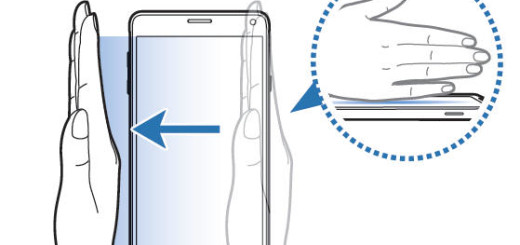
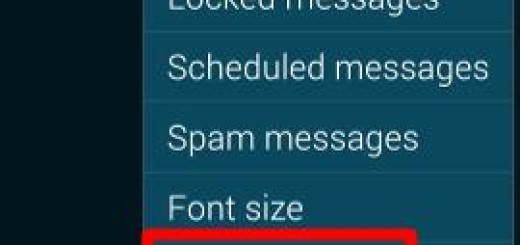






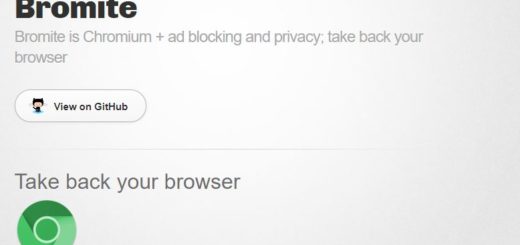
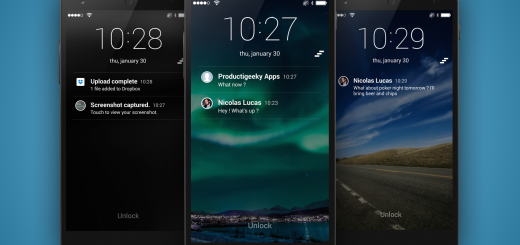

I have tried this many times and it won’t allow me to reset. There is no message popping up to the screen. It just starts the phone normally… Aaawh so frustrating :(
For my G2 (D802) it was a little different. I had to:
– Power on using vol down + power
– When LG logo shows release both
– Immediately press vol up + vol down
Kitkat bootloader changed it from the method mentioned above to the one you wrote. Thanks man :)
you are my hero :D
I thank you from the bottom of my heart!! …been searching the internet like crazy…but could find anything other than the standard method…eventhough I don’t get It why the method changed itself!!
Man, I love you so much!
I love him too :)
fucking life saver
Wtf no one in internet session described this wtf….. U r life saver man
it shown only restore data ..
Nothing both ways I’m on Kitkat as well! so damn screwed phone!