How to Solve LG G4 Touchscreen Issues
Touchscreen based Android devices are becoming a necessity today, managing to replace most of the physical keypads once found in phones. The popular Android OS comprises of no less than 80% of touchscreen devices sold in the international market and even though it is designed to be user-friendly and responsive, errors still appear all the time.
Is the touch screen of your LG G4 unresponsive or responding inconsistently? Do you notice that some parts of your phone’s screen respond, while other parts do not?
Does the LG G4 fail to register taps and swipe causing a delayed response (which might also be the root cause for the delay in Knock code)? Are you looking for a way to try to fix these issues and enjoy the device as you should? Then you have come to the right place. This tutorial describes how to solve LG G4 touchscreen issues.
How to Solve LG G4 Touchscreen Issues:
- Before thinking that you have a serious problem, you should power cycle your LG G4 by powering your phone off, counting to 10, and then turning it back. This often solves minor software glitches and the touchscreen issues can be among them, especially if you haven’t powered your smartphone off for a while;
- If your phone continues to have problems then, make sure of the fact that your screen isn’t cracked or damaged (if it is, contact the carrier or the manufacturer) and that it feels smooth, being completely clean from dirt or oil;
- Are you using a screen protector? If so, the trick is pretty simple: remove it and retest the problem. There are so many cases when a faulty screen protector might result in non-responsive touch that I cannot count and this may be your situation as well;
- Open the Dialer app and enter 277634#*# or 3845#*Model# (where model is the version of the LG G4 that you won). You will get to the Service Menu; up next, go to Device Test > Service Menu > Manual Test > Touch Draw Test and select Manual. Here you can test the touch response by touching, tapping, and swiping on the test area and see if there are any missed touches indicated by the lack of a red mark in that area. For those users finding whole sections of the screen unresponsive to touching and tapping, this is most likely a hardware fault, then you know that picking up a replacement may be your only option;
- You can also shut down your LG G4 Android device and remove the SD card attached to it. If the problem only happens when the SD card is inserted, then you’ve discovered the source of the issue and you must buy a new SD card;
- Safe Mode is a also an amazing troubleshooting tool as it instructs an Android cell phone to run with no third party applications. All you have to do is to put your LG G4 into Safe Mode and if you no longer experience issues, then something that was installed onto the phone recently is causing the problems (it often happens to be an app); learn How to Smartly Boot LG G4 into Safe Mode;
- Verify if the problems happen when using multiple apps or just one app in particular. If this issue is noticed when running multiple apps, your device might be low on memory, but if it happens only when running a specific app, uninstall that app and retest the issue;
- If you started to have issues with your cell phones touch screen after your LG G4 was exposed to some sort of a liquid or moisture, than you know where the error is coming from. you might have a chance to fix it by submerging the device in 99% isopropyl alcohol, drying it out completely, putting it all back together and seeing if it fixed it; read more about What to do when you Drop an Android Device into water;
- If the liquid damage is not the issue, could the screen problem be a dead spot? Do not hesitate to rotate your screen from portrait to landscape, or vertical to horizontal. If the dead spot moves between both orientations, then reset your device to fix this problem, but if the dead spot stays in the same physical location, contact your carrier and ask for a replacement as soon as possible;
- Well, if everything else doesn’t work, you must hard reset your G4 phone. This will wipe all your data and return the smartphone to its original condition. However, be careful not to mess things up as this may lead to bricking your phone.
I hope that you found this guide as being a helpful resource for fixing the touch screen on your LG G4 smartphone!

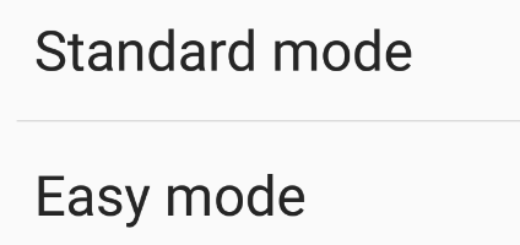



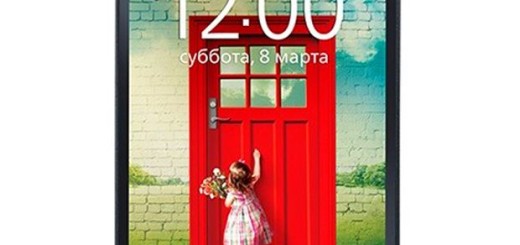




this a fluff piece or is this going to have some actual useful information for all of us G4 users that want a recall!