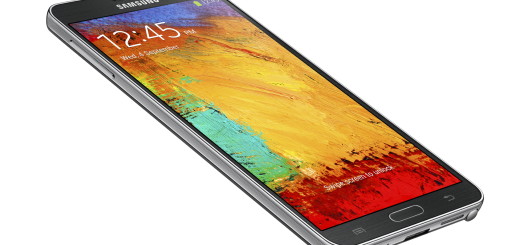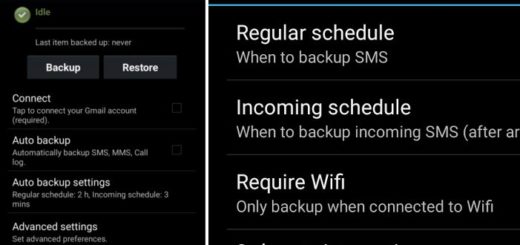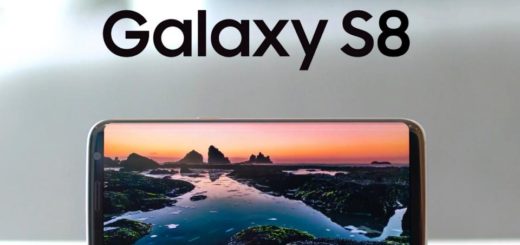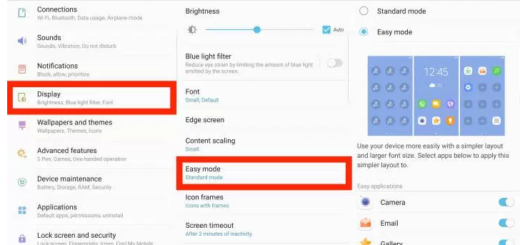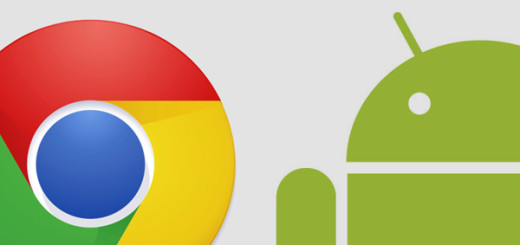Root Android 6.0.1 Marshmallow Firmware with SuperSU
As you can imagine, here you can find the guidelines to root your Android devices running on the Android 6.0.1 Marshmallow Firmware. Once you have a device rooted using the guide below, it is only up to you to install your favorite apps or to get rid of some that you don’t need , to improve battery life, to remove the notification bar and the soft keys at the bottom of the device.
The result leaves you with a larger screen and with a handset that can fit to your tastes, so what are you waiting for?
If this is what you also want for your smartphone / tablet, you can do it with the help of the latest SuperSU built with version 2.62-3. I must tell you from the very beginning the fact that it’s a beta version, but this doesn’t have to mean that it doesn’t come with all those special features of the post SuperSU v2.60 releases. And Chainfire, the developer behind the SuperUser project, has added even more amazing features such as auto encryption and systemless root which now works for the Android 6.0 Marshmallow system.
Anyway, you can follow this procedure only via a custom recovery like TWRP (or any other choice) and download the appropriate drivers on your computer so you can connect your device to the computer without any worries. Even more, I recommend every Android owner to back up the device before starting the guide.
It’s true that you don’t automatically lose the data stored on your device, but you never know when an unfortunate event might occur. And if you want to apply a hard reset of any kind later one because you have soft-bricked your device, then what will you do with no back up of your data? So, take care of your phone’s or tablet’s pictures, music, videos, call logs, SMS text, contacts and any other data you think of that is important to you and that you want to keep using.
Learn to Root Android 6.0.1 Marshmallow Firmware with SuperSU:
- First of all, download the SuperSU rooting exploit that you need to root your device; SuperSU v2.62-2 beta can be taken from here;
- Connect your Android handset to the computer by using the USB cable;
- Move the zip files into your device’s internal storage or in any other easy to find location;
- Now, you have to reboot into Custom Recovery (like TWRP). To boot into TWRP, turn off your device and then press and hold volume down and power keys at the same time;
- Now, it’s time to make a full Nandroid backup in case something goes wrong;
- Choose Wipe cache, dalvik cache and perform a full data factory reset as well;
- Return to the TWRP main menu or home screen and tap on the install option. Navigate to the SuperSU file and select it;
- Swipe the confirmation button to proceed with the installation;
- Reboot your phone and at the end be sure that it will be rooted with SuperSU;
- At the end, to be sure that everything worked according to the plan, you can verify root using a root checker app of your choice.