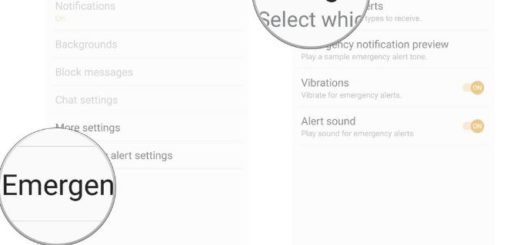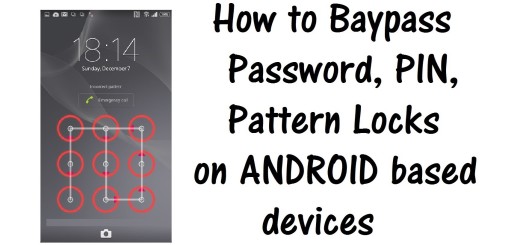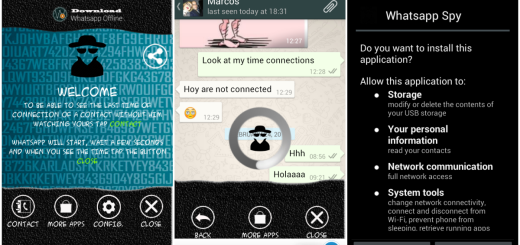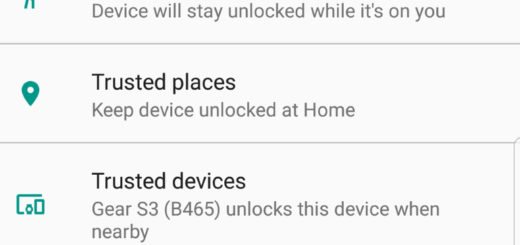Learn how to Use Paytm Wallet
In case of not knowing, let me tell you the fact that Paytm is a digital payments platform that lets you transfer cash into the integrated wallet via debit cards, online banking, and credit cards, not to mention that you even have the chance to deposit cash via select banks and partners. By using the money in the Paytm wallet, you can easily pay for a number of goods without using cash. Therefore, Paytm is a bill payment service that lets users transfer money from a bank account to the digital wallet, enabling them to make payments without worrying about the credit card or debit cards. Don’t you want to learn how to use the Paytm Wallet too?
After all, you can use it to make data card payment, DTH payment or pay other utility bills (electricity, water, etc.), buy tickets or pay for things that you buy at offline stores, as well as for mobile recharge.
To use Paytm, you should first have an Android smartphone. Second, you should have a Debit or a Credit Card. In case you do not have a debit/credit card, you can still transfer the money into your Paytm account through a Paytm retailer who can transfer money to your account using his own Paytm account. This could charge you a nominal fee, therefore be careful!
Learn how to Use Paytm Wallet:
- First of all, take the app from here;
- When you launch the app after installing it, you will be asked to choose the desired language;
- You also need to set up a Paytm account using your mobile number and email ID;
- Don’t hesitate to add some money to your Paytm Wallet using netbanking, debit card, or credit card;
- Keep in mind the fact that the maximum amount you can deposit is ₹20,000, not only for Paytm but for any other e-wallet that you might choose;
- To transfer money to someone else, just choose the ‘Pay or Send’ option;
- You can make payments to others or to bank accounts on Paytm by scanning a QR code;
- You can pay your electricity bill (for example) by tapping on the particular option on the home screen;
- If you want, feel free to send money to another Paytm user via their phone number;
- Even more, when it comes to accepting Payments, you can find the option of receiving the payment in your Paytm wallet or directly to your bank account. Choose the option that you want and if asked, enter the name of the account holder, account number and the IFSC code of your bank branch;
- You will then receive an SMS shortly stating your bank account has been connected. That’s pretty much all!
And let me just add that money stored securely in your Paytm Cash account is on a PCI DSS security certified commerce platform that uses VeriSign’s trusted technology, so you have no reason to be worried about in this case. Nothing bad will happen!