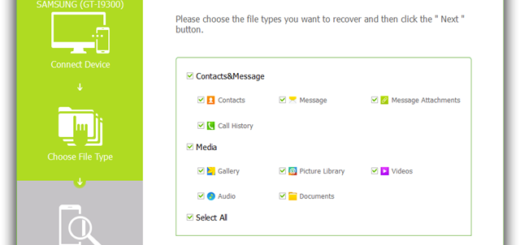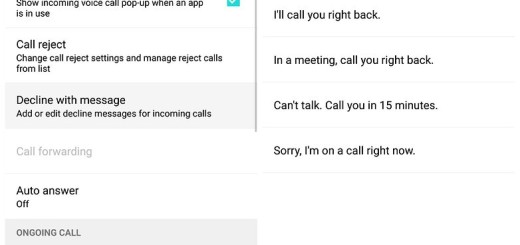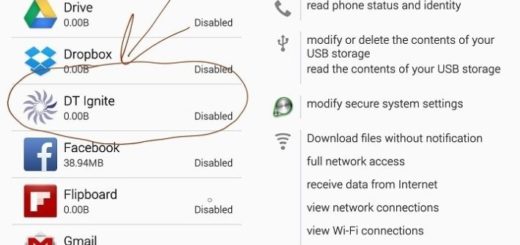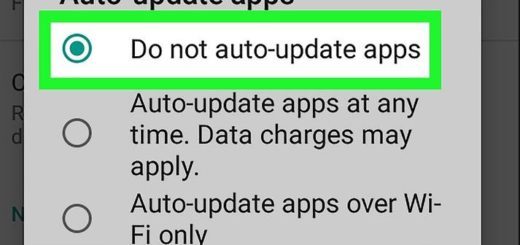Update Xperia Z2 with CM12.1 Android 5.1 Lollipop Custom ROM
More and more unofficial ports of CyanogenMod 12.1 are being released, thus new devices are being added to the “supported list”. Well, it seems that those of xda-developers are working hardly for pushing compatible Android 5.1 updates for almost all the Android based smartphones and tablets out there. In that matter, you should know that recently, a stable version of CM12.1 has been offered for the Sony Xperia Z2. If you own this phone and want to update it to latest Lollipop release, then you should check the guidelines from below.
Yes, that’s right; we will check how to install CM 12.1 on Sony Xperia Z2, so stay close and learn how to update to Android 5.1 Lollipop firmware. As already pointed out, this unofficial built of CM12.1 is stable so there won’t be issued any bugs or software problems on your Xperia Z2 once you complete the update procedure. So, unlike other similar Android 5.1 Lollipop roll outs, this CyanogenMod release is stable and good enough for a daily use.
Of course, as you might already know, if you choose to update your Android device with a custom ROM, then you are aware of the following things:
- You are about to apply an unofficial Lollipop update that isn’t coming from Sony, so it is not an OTA offered for your Xperia Z2.
- The warranty of your phone will therefore be lost once your flash CM12.1 firmware.
- The update process is complex and also risky; if you mess things up, you can brick your Android device – this tutorial is recommended only for advanced users.
Now, you also need to know that flashing CM 12.1 is possible only if you first prepare your Sony Xperia Z2. Therefore, you can update your smartphone to Android 5.1 Lollipop OS only after taking care of the pre requisites which are being described below.
- Root your Xperia Z2 – you can install a custom ROM (aka an unofficial Android update) only if you previously unlock the internal system of your smartphone.
- Install a custom recovery image on your Xperia Z2 (you can use CWM or TWRP recovery in that matter) – the unofficial Lollipop firmware file is provided as a .zip file and you can install these packages only through a custom recovery environment.
- Backup the data from your Xperia Z2 – while trying to update your phone with Android 5.1 based CM 12.1 ROM, a wipe will be initiates so everything that’s saved on your phone will just be erased.
- This update is not coming from CyanogenMod, so you might experience some issues while running on this version of CM12.1 platform. Because of that, the best will be to complete a Nandroid backup before doing anything else (save / restore the current ROM that is featuring on your Sony Xperia Z2).
Those were the essential pre requisites that must be applied before going any further. Also, before doing anything else I recommend you to read this dedicated tutorial – there you will find all the risks implied by this operation and there you will be able to check other dedicated pre requisites.
How to Update Xperia Z2 with CM12.1 Android 5.1 Lollipop Custom ROM Firmware
- First of all, on your computer download the required files; from here get the CyanogenMod firmware file and from here Google Apps package.
- Save the files on desktop but don’t unzip them; just connect your Xperia Z2 with your PC and transfer the files on your phone’s SD card.
- Next, unplug the USB connection and turn off your device; finally, enter recovery mode on your phone.
- As usually, before flashing the custom ROM, wipe the system and clear cache: select “wipe data factory reset” (or hard reset your phone) followed by “wipe cache partition” and “wipe dalvik cache”.
- Then, begin the installation process; first load the CM 12.1 firmware file by selecting “install zip from SD card” and “choose zip from SD card” and then just flash the Android 5.1 Lollipop update on your Xperia Z2.
- When done, install Google Apps package by following the same process and you are done.
- Go to main menu of recovery and select “reboot system now”.
That’s all; you can now enjoy Android 5.1 Lollipop OS on your own Sony Xperia Z2 – do test the CM 12.1 firmware and share your experience with our readers.