Unroot HTC One M9 (European Version)
There is no mystery that gaining root access has its major advantages for your HTC One M9 – the European Version of the mentioned Android device – but things don’t always turn out as we are planning them. We must admit the fact that bad things can also happen while you are trying to root your smartphone, so if you have encountered any sort of issues, our advice is to complete this tutorial and solve the problems right away.
Before hurrying up to the actual procedure, you have to make a backup your precious data that you want to use later, as well as to turn on USB debugging on your phone from Menu->Settings->Developer options. Make sure you can use a computer, along with your smartphone and its USB cable and in order to be able to perform this method, you must deactivate the security protection that is running on both your PC and the handset (we are talking about the antivirus, antimalware and Firewall protection which might interfere with the flashing operation).
If there is less than 60% power left on your European HTC One M9 smartphone, you should charge the battery to avoid any unpleasant surprise and don’t forget to download Minimal ADB Setup to your computer as long as you’ll use it to issue commands to your device. Now, you are ready to start the procedure of unrooting your HTC One M9 by getting it back to stock. Here’s what you have to do:
How to Unroot your HTC One M9 (European Version):
- First of all, you must download the stock ROM for your HTC One M9 model with the help of this direct link;
- Remember the location where you have placed it on your computer;
- Now, you must connect your phone to the computer by using the original USB cable;
- Launch a CMD Window where the ADB files are located; in order to do that, you must hold down Shift and right-click anywhere on your screen and then choose Open command window here;
- Type in the following command into the CMD Window: “adb reboot bootloader”;
- Press Enter and your HTC One M9 should reboot into bootloader mode;
- It’s time to choose fastboot by using the physical buttons on your phone;
- Enter the following command using CMD: „fastboot oem rebootRUU”;
- Issue this command as well: “fastboot flash zip 0PJAIMG.ZIP”;
- Wait for the stock ROM to be flashed on your device;
- After that, you have to reboot your device by simply entering the following command: “fastboot reboot”.
That was all! Your HTC One M9 device is now running the official stock ROM and it is unrooted, just as you wanted it to be. And don’t forget that unrooting and getting your device back to stock has also reinstated the warranty, so you will have a handset with a pure Android experience, with no customizations, being ready for service, if it is the case!



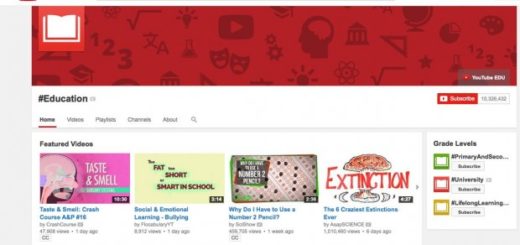

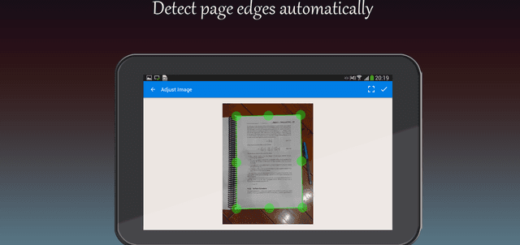
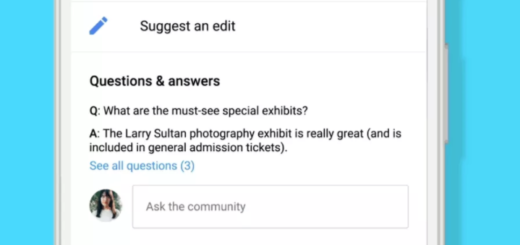
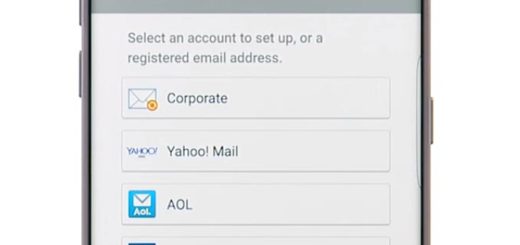

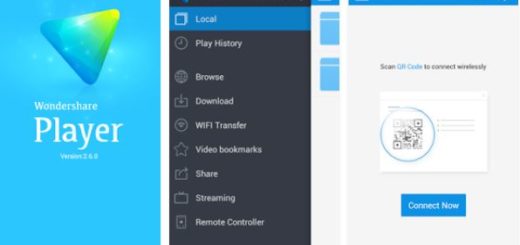
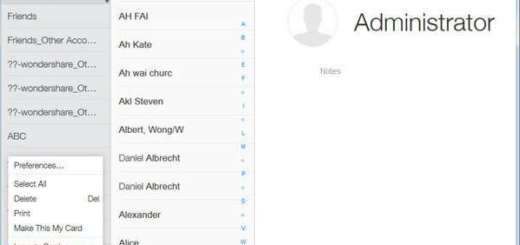

file down…