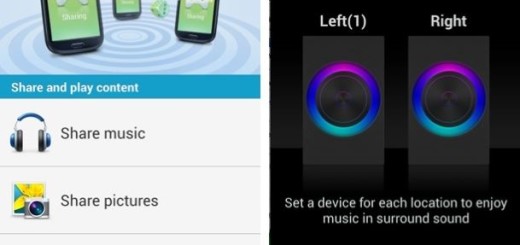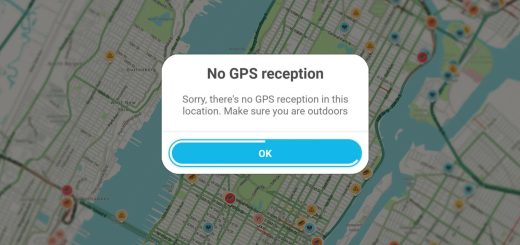Learn to Use Galaxy Note 9 Intelligent Scan
Here I am standing with my new Note 9 device and I must admit that I am a pleased owner. What can I say about it? It looks refined, it’s fast, it’s powerful, and it’s packed with small improvements that are combined to make it a best-in-class Android handset. If you’re an Android person, you’ll want the Note 9. If you need a new Android phone, you’ll want it too. Either way, it’s great to discover it and today I want to tell you more about its Intelligent Scan feature.
If you like to try out new things, you should use the Note 9’s Intelligent Scan as it combine your facial characteristics along with your iris information to create a composite image of yourself that can unlock your phone. Doing so will help the Note 9 recognize your face better when there’s either too much or too little lighting and avoid potential errors.
Even more, for those times when you can’t reach the fingerprint sensor, your phone will unlock quickly without any further intervention. And since the iris scanner and face unlock on the Galaxy Note 9 phone are presented as being fast, but not one hundred percent secure, wouldn’t it be better to combine them and increase security?
I’m just saying so, therefore, here’s how to enable Intelligent Scan.
Learn to Use Galaxy Note 9 Intelligent Scan:
- Go to Settings;
- Here, you can select the Biometrics and Security screen;
- Now, tap on Intelligent Scan;
- It’s time to tap on Register Face and Irises;
- At this point, you’ll go through the process of lining up your eyes to fit in the on-screen circles so that the Note 9’s camera can capture your facial details;
- As a tip, when registering irises, you should always remove contacts. This makes it easier for the system to see the real you. And make sure your eyes are open fully; if you’re in the sun, move to a shady area so you don’t have to squint and prevent future unpleasant errors;
- Then, don’t forget to turn Intelligent Scan On.
That’s it! Hopefully your biometric unlocking experience is great, but if it’s not, there’s always the pattern, fingerprint scan, password, as well as pin number waiting for you. Now, that you know them all, which one if your favorite?