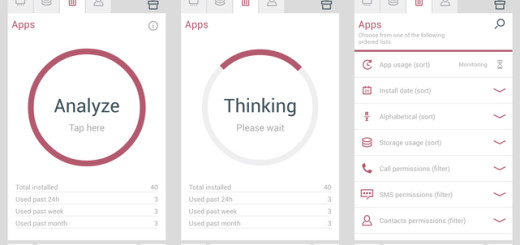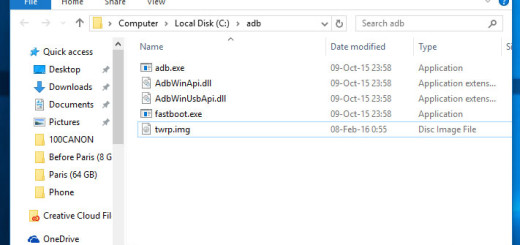How to Manually Configure Pixel 3 Theme
People have been begging for a full dark theme for ages and it’s kind of fun this way. Google knows that too and it has made various changes to give us what we want. We can manually trigger the dark theme in the Pixel Launcher, so you never have to rely on your daily wallpaper to decide what the color scheme will be like today, just as those amazing dark mode from some of the latest Android devices are a bless, while Android Oreo automatically applies either a light or dark theme to the Quick Settings menu depending on your wallpaper.
I don’t know what you really think of it, but I tend to believe that things still aren’t where they should be regarding these dark themes. Android Pie dashed the hopes of a system-wide dark theme – I know what a disappointment this was and none of Google’s most prominent apps have dark themes available for their Android apps.
What about yours Pixel 3 device? Even if there’s no full on dark mode in the Pixel 3, you shouldn’t be disappointed about that and imagine the worst. It’s honestly something that should be built into your handset in the first place, but at least there’s a good workaround as you can manually configure the Pixel 3 Theme and get more of what you really want.
The truth is that there’s a way to make the app drawer and notification drawer a darker color as it is easier on the eyes when you’re in a dark room or simply your favorite option. And no, there is no miraculous power-saving waiting for you, but dark themes are indeed better for your smartphone’s battery juice.
By default this setting is on “Automatic (based on wallpaper),” which means if you have a dark wallpaper, the notification and app drawer will swap to a dark theme automatically, and vice versa if you have a lighter wallpaper.
If you want to manually configure it, then, here’s what you have to do:
Detailed procedure:
- Head over to Settings;
- Go to Display;
- Move to Advanced > Device Theme;
- Here you must choose between Light or Dark.