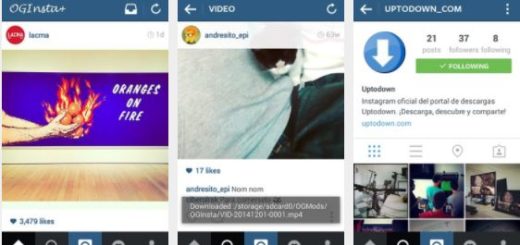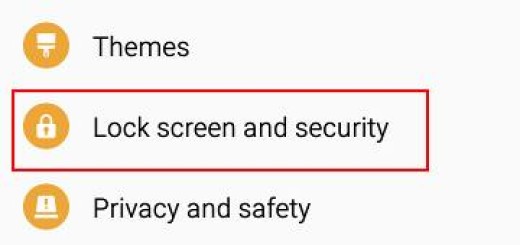How to Change Display Colors on your Pixel 3 Device
If you have in mind super smooth and fluid performance, a great screen, Android 9 Pie with three years of updates, and a fantastic camera, you’ve most likely found your dream phone. The Pixel 3 is Google’s third attempt when it comes to making its own top-end phone, managing to outshine the likes of Apple and Samsung, even if only for a little while. I know that and you know it too, but who cares about that now?
It’s Pixel’s 3 spotlight moment and yours to enjoy it too! One issue with Google’s phones is the colors on the screen. They’re simply not as bright, vivid, and saturated as the ones found on a Samsung Galaxy smartphone for example and users are complaining.
Your Pixel 3 display is not bad or anything, but it kind of looks dull and boring in comparison. That’s what we’ll help you solve since now Google lets you change display colors and make the adjustments that suit you better.
Don’t you know where to enter for these changes? Here I am to guide you and I am sure that you like the result.
How to Change Display Colors on your Pixel 3 Device:
- To start, you have to navigate to the settings menu. Pull down the notification bar and tap the gear-shaped settings button near the top right;
- Now, go to Display;
- Enter into Advanced;
- Then, tap Colors;
- At this point, you can choose from these options: Natural, Boosted, or Saturated. As you can guess, Natural is the one that can give you the most realistic-looking colors, but is this what you really want? Boosted increases saturation and vibrancy by 10-20%, and makes colors seem more vivid than ever, while Saturated can make the Pixel 3 screen look like the original Pixel XL. I am talking about bright, crisp, and over-saturated colors. Red is almost too red for me, but orange glows extremely bright and i like it.
These are only some of the settings I think you should change, so keep an eye on us for fresh Pixel 3 guides! That’s just the beginning!