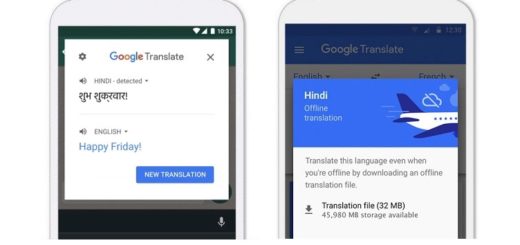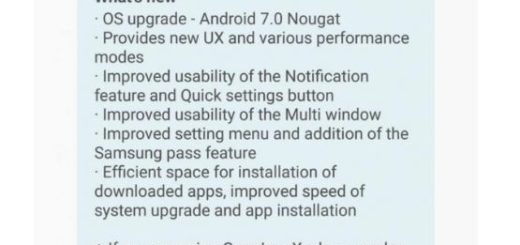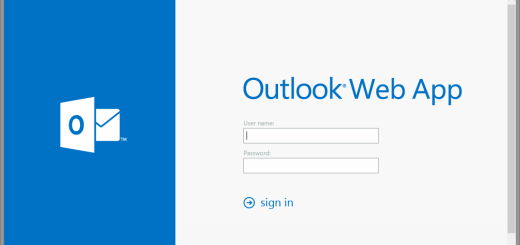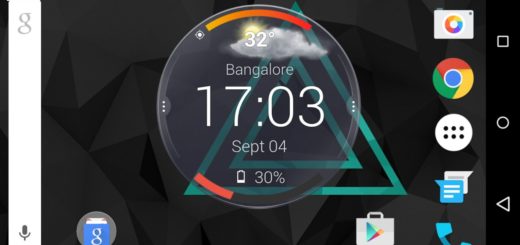Make Android Screen Turn On/Off with Gravity Screen
Do you remember that one of the most interesting Moto X features is that it turns the display on as soon as you pick it up? What if your Android phone has the same ability and knows when to turn the screen on and when to turn it off?
Gravity Screen takes Motorola’s concept a bit further by sensing more movements and automatically turning the display on or off and the best part is that is not limited to one handset, but it’s available for all Android phones from the current market.
How this app really functions? Well, it seems that Gravity Screen can detect when you put your phone in your pocket, so it turn off, when you pull it out, so it’s on, when you move it while reading, so it turns on again and so on.
If the app detects it’s in a state where the screen doesn’t need to be on, it turns it off. However, if it thinks you want to use it, the display comes back on. This is possible thanks to various sensors (such as gravity sensor, proximity sensor, gyroscope, compass and not only) that are found in phones. These sensors are used to know whether your Android device is in motion or not and you even have the possibility to customize the sensitivity of some of these sensors.
How to Make Android Screen Turn On and Off with Gravity Screen:
Take Gravity Screen from here;
Here’s what it has to offer:
Pocket Sensor:
This feature makes sure that the screen gets off when you put the device in your pocket. The proximity sensor is the one responsible for that and when you pull out your phone from the pocket and the proximity sensor is uncovered, be sure it turns the screen back on.
Table Sensor:
If table sensor is switched on, then the Gravity Screen will turn the screen off when it realizes that the phone is lying on a flat surface. It is up to you to choose whether you want it to turn off when it’s lying face up, or just when it’s face down.
Waking the Screen:
To turn the screen on, the app that I am talking about has a special motion sensor. If the screen is off, it can be turned on by any movement. And to keep things under control, set a timeout that works for you, so that after a few minutes with no motion, the phone goes to sleep.
Keeping the Screen on:
Keeping the screen on is possible thanks to the motion sensor which analysis the small movements you do by your hand while holding the phone. If small motions are detected while the screen is facing up, then the app keeps the screen on as it assumes that the phone is held and you are probably using to read something.
Do you feel excited about this app? Do you think about installing it on your current phone? Let me know if you love using it or not!