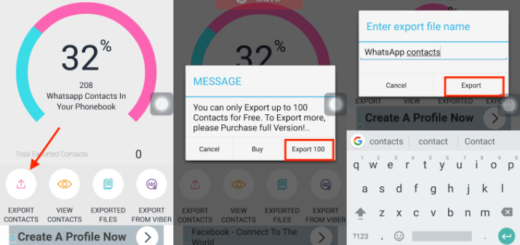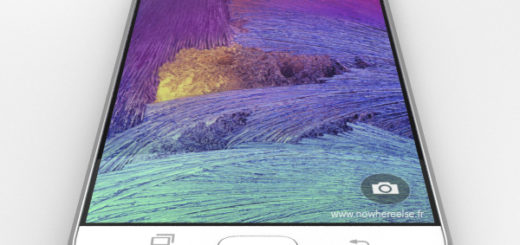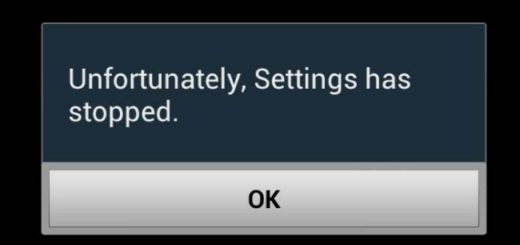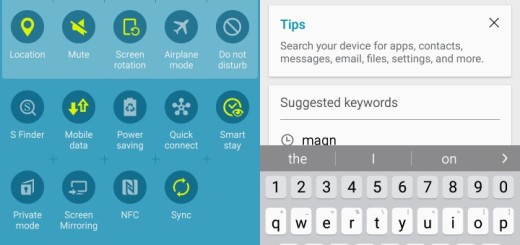Top 6 ways to Charge Your Android Device Faster
You are in a terrible hurry and the battery on your Android device is in the red. I bet that you imagine that you don’t have enough time to charge your device’s without being late and if you choose to plug it into its charger to give the battery a boost, you will discover that it gains only two or three percent.
How to avoid such a situation in future? Is there any way to charge your Android battery faster?
Learn to Charge Your Android Device Faster:
Use the Original USB Cable
Not all USB cables are equal, so they don’t charge the handsets in the same way. For the best results, you must use the original USB cable- the one that came with the device. Cheap USB cables that you might buy afterwards usually charge your phone or tablet much slower, so avoid using them where you are in a hurry.
Put the Device into Airplane Mode
Do you know that the less your phone is trying do while it’s charging, the faster it will recharge? You can do that by putting it into airplane mode as this is the best method to blocks any wireless radios on your device, reducing your phone’s capabilities, so the background processes will no longer be eating away all your phone’s battery juice.
It’s true that you cannot receive any calls or messages while it’s in airplane mode, but it’s not the end of the world! Just think of it like that: it might be a little unpleasant at first, but your phone will then last until you come home again.
Turn off your Android Device
Turning your phone off completely is known as being the best way to make sure that it recharges seven faster than putting it in airplane mode. You might miss out some calls or messages, but at least you will have a device that will stay on for the next few hours.
Put Down the Phone
This one may seem obvious, but I still want to remind you that consuming power while the phone is charging will slow down the process. If you want your Android phone to charge faster, but you keep on playing a demanding game on it, be sure that this can do no good!
Don’t charge the Device using the Computer USB Port
Connecting your phone with computer USB ports makes charging possible, but definitely not fast. In fact, you are getting quite the opposite! In USB 3.0 specification, you can get up to 0.9A, while a dedicated charging port can offer up to 1.5A. So, be sure that a dedicated charger if much better if you are in a hurry.
Qualcomm Quick Charge 2.0
In case of not already knowing, this is the latest fast-charging technology for phones and tablets running certain Snapdragon processors. And even better, Qualcomm has even announced Quick Charge 3.0, which will begin appearing in its chips in 2016, so all devices running the Snapdragon 820, 620, 618, 617 and 430 processors will benefit.
Quick Charge 3.0 improves charging efficiency and reduces charging time, so don’t be surprised to discover that getting to 80 percent is possible in no more than 35 minutes! What can be faster than that?
In order to use Qualcomm Quick Charge you must only use an adaptor that has built-in support for it such as the charger that came with your device, so why not giving it a try? There are various handsets that support Qualcomm Quick Charge 2.0 such as LG G4, HTC One M8, One M9, Nexus 6, Samsung Galaxy S6 and S6 Edge, Samsung Galaxy Note 4 and Note Edge, Sony Xperia Z3- and Z4-series phones and tablets, Motorola Moto X and much more!
Even more, I’ve heard several other tips that claim to provide the faster charging that you dream of such as removing the handset’s case. To be honest, I am not fully convinced by the success of this tip, although I have to admit that eliminating the excessive heat build-up you can improve the life of your device’s battery, letting it operate at maximum performance.