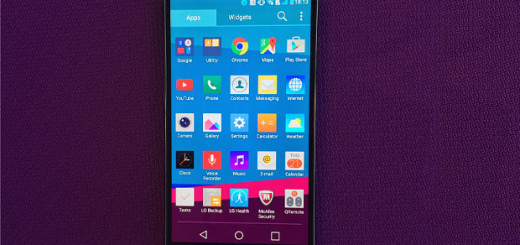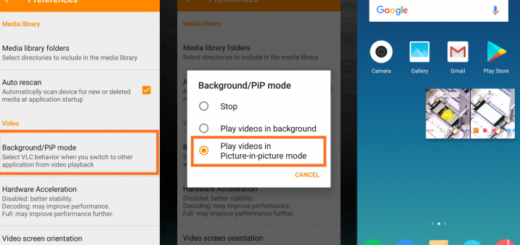How to Prevent Pixel 3 Overheating
If you have recently bought Google Pixel 3 device, no doubt you are the one to hold one of the most impressive smartphones in the market. However, it has its share of issues too. Your phone becoming warm is no reason to worry. The Pixel 3 device is designed to work that way, but if it becomes unpleasantly hot, you probably have cause for concern. How to prevent that? Just keep on reading to see what you can do.
There are indeed apps available on the Play Store that can help you with such problems. They are created to manage your phone’s processes with an eye to conserving power and resources. Greenify is such an example of an app that can help you solve overheating issues on your phone and extend battery life. However, you don’t really have to look for third-party apps to fix the problem.
When my phone gets too hot, I automatically turn it off until it cools off. And I always try some simple tips that often do wonders. Try them on your own too and see if you notice any improvements:
Tips to Prevent Pixel 3 Overheating:
- Verify if any misbehaving app is the cause of the issue. There might be some apps on your device which are eating an unusual amount of battery and also forcing the screen to stay awake which result in overheating issue. This thing can be checked by going to Settings > Battery. If a third party app is responsible, then this might be the culprit which is creating such issue that can be resolved simply by uninstalling the app from your Google Pixel 3;
- Remember that depth of discharge also affects battery life. It’s best not to let the charge run down to zero percent. If you charge from, say, 30 percent up to 90 percent, you’re treating your battery nicely and preventing cell phone overheating. Although it might sound rather unpleasant, it could more than double the amount of charge cycles you get out of a battery;
- Use only cases or covers made for your specific device. Even more, a case or cover can trap heat emitted from the handset, so if you need the device to cool off a bit, strip it and expose the body to the air;
- While leaving it easily accessible may be better for you, it is terrible for your phone. Your phone catches light and heat from the sun and retains it, getting hotter the longer it remains in the sun. Keep your device away from direct heat or excessive sunlight;
- You should also avoid keeping your device in enclosed or poorly ventilated areas;
- Allowing apps you’re not using to run in the background drains the battery and increases the heat on your Pixel 3. Therefore, always turn off unused apps on your phone.
Have you had any problems with your smartphone overheating? How do you solve them?