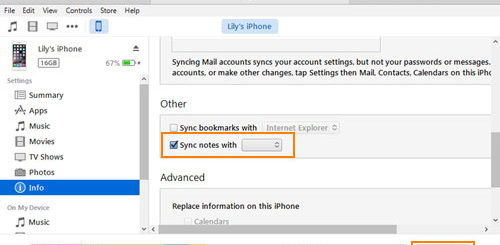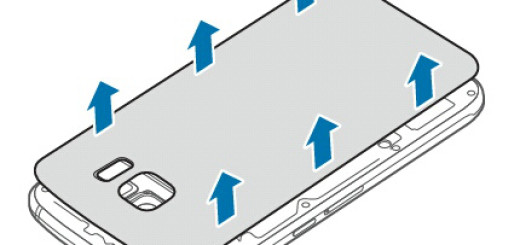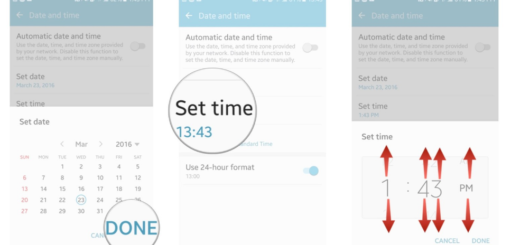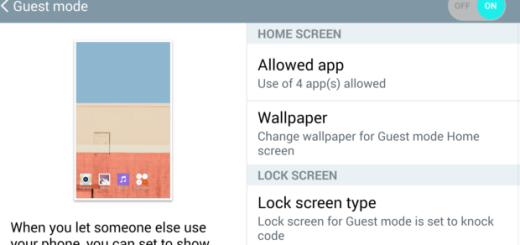Replace your Broken Home Button with Easy Touch
We have all been there, so we know it: the Home button of your Android device is prone to unresponsiveness and lag, not to mention that it becomes really frustrating when that one button that you need at all times doesn’t work anymore. Plenty of Android devices ship without physical home buttons, but others still do, and certain users end up sooner than expected in this unfortunate situation.
So, you must be wondering: is there any way to fix your broken home button in the comfort at your home since it is pretty important and you cannot keep on using your device without one? It’s actually so important that most of us probably don’t realize how often we press it, but in such scenarios, you must likely do.
The ideal solution, of course, is to repair the button and return your Android device to perfect working order, but if your handset’s warranty is voided or over and spending extra money on anything isn’t an option at the moment, then I can assure you that there’s also a workaround that lets you replace hardware with software.
Easy Touch is the app that I have in mind for you since creates a software button and the best part is that it floats on top of your other apps and that you can move it anywhere on your screen. It is fast, smooth and incredibly easy to use and it comes with a great variety of stylish theme styles available.
Despite of the main functionality that you are looking for at the moment, the app comes with far more functions than expected. Whenever you tap the floating icon, you not only have the option to return to the home screen, you can lock the phone, toggle the settings, or access favorite apps. All the functionalities are fast accessible just with a single touch and you can change the Easy Touch icon with various pretty icons, totally free.
This could be just what you need! Download EasyTouch – Assistive Touch for Android.