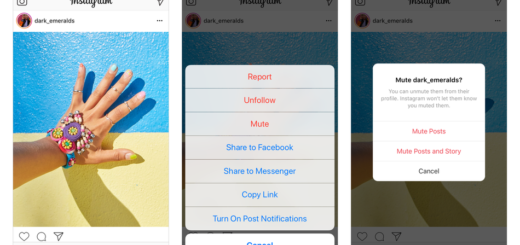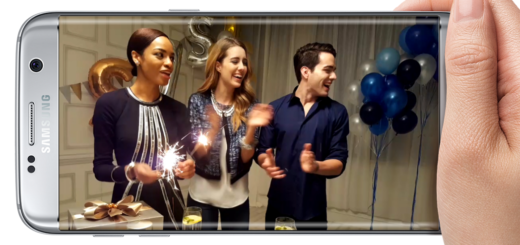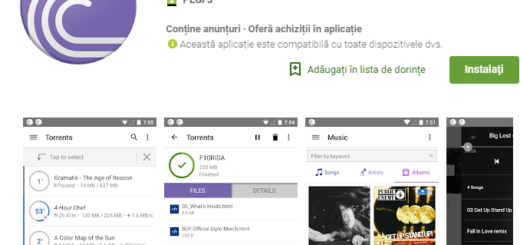How to Respond quickly and Express yourself Better in Allo
Google Allo is the next chapter in a journey Google has been on for many years to assist people in their everyday lives and I personally have to say that I like it! I do, I do! The new Allo app promises to be “smart”, so who cares if you don’t really know how to keep the conversation flowing?
Google Allo makes it easier for you to keep the conversation going even if you don’t have the appropriate skills for that or if you’re on the go. This is possible with Smart Reply as its helps you respond to messages with just a tap. To be more precise, you can choose to do a quick “yup” in response to a friend asking you if you are on your way to the meeting location, not to mention that this clever feature suggest responses for photos.
After all, Allo can easily analyze photos to suggest replies such as “beautiful smile” or “the skyline looks great!” for photos with smiles or skylines and the examples may continue. If your sister sends you a photo of her new cat, you are not her psychologist to tell her that this is a problem, but you will probably see a few Smart Reply suggestions like “so cute!” that are waiting to used! Being polite doesn’t hurt, you know!
However, remember that this is software, so its suggestions won’t always make sense or aren’t always the ones that you might actually have in mind. The point is that Smart Reply will improve over time and will do its best to adjust to your style. And you are always free to type your own response whenever you like to do that. There are situations when sending a computer-generated reply to a friend can make a wrong impression, although I tend to think that no one really gets upset over that these days.
Even more, sometimes, photos, emojis and stickers can say it all for you and speak much louder than any words no matter if they were carefully chosen. As Google reveals, stickers in Google Allo are designed by independent artists and studios from around the world and I bet that you will love them right from the start.
You can make emojis and text larger or smaller in size by simply dragging the Send button up or down. So, you can make a message “loud” as long as the chat bubble briefly gets larger or make it more “gentle” and appearing in a small text. Then, don’t hesitate to make the photos your own by scribbling on them before you send and don’t forget about those cute animated GIFs which have become so popular these days. With this being said, it’s no surprise that you’ll be able to add them to your Allo conversations as well and make your friends laugh!
After all, these are all here to help you express yourself in the new Google Allo better than ever and reveal your personality at the same time.